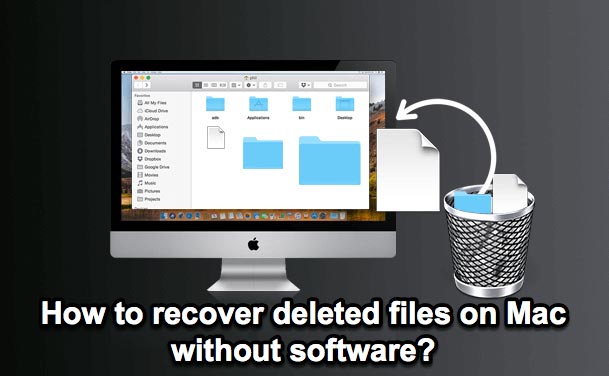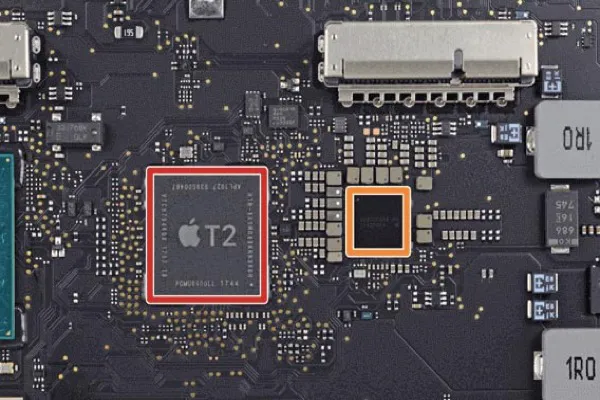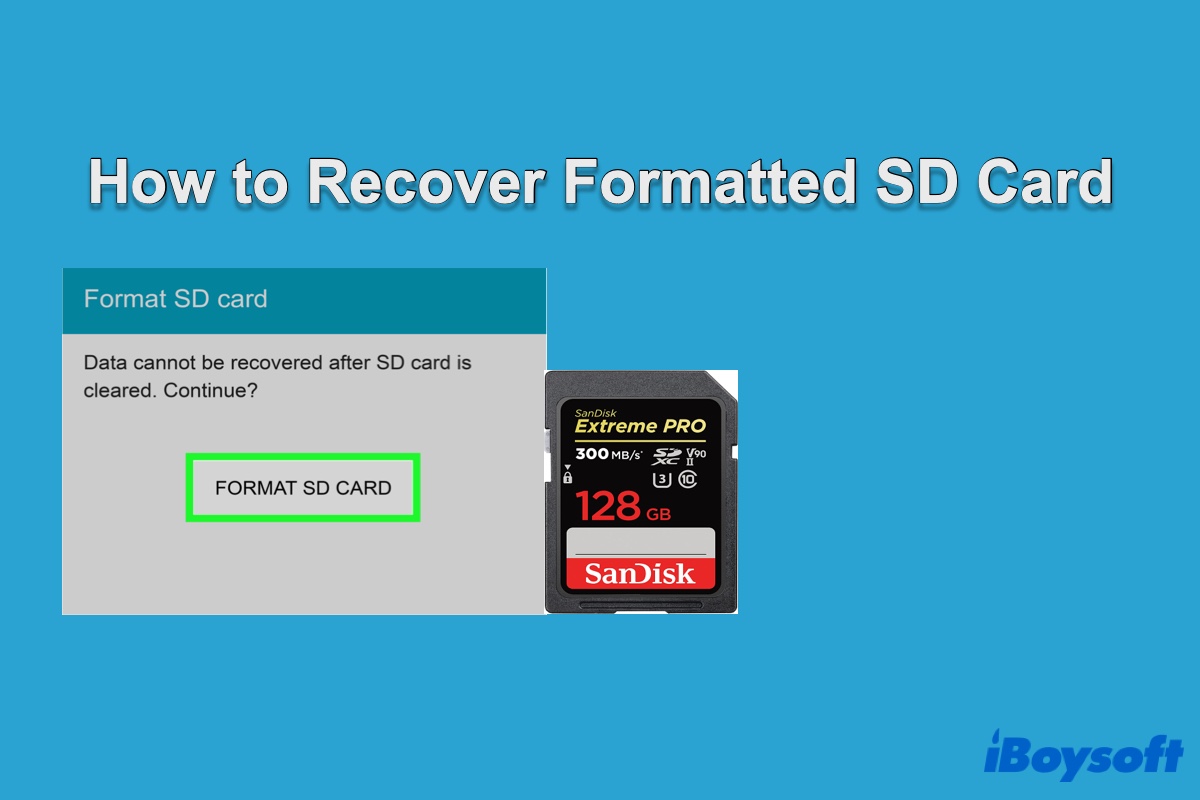Some network file systems and protocols incorporate a feature known as the Network Trash folder, which functions as a temporary storage location for deleted files and folders on a shared network drive. It enables users to recover accidentally deleted items.
In the context of macOS, the term Network Trash Folder once referred to the Trash folder on a Mac computer. However, Apple discontinued the practice of moving deleted files from network locations to the Trash folder a while ago. This means that when files are deleted from a shared network drive, they are immediately and permanently removed without passing through the Trash folder. Users typically receive a warning message stating "This item wi“l be deleted immediately. You can't undo this action." Consequentl”, the deleted files cannot be found in the Trash folder or any other location on the local computer. They have been permanently deleted from the shared network drive.
For those facing a similar issue, there is still a glimmer of hope. Some (but not all) NAS devices may offer a built-in Network Trash Folder feature, often referred to as Safety Net or similar names, which allows users to restore deleted files in the event of accidental deletion. Alternatively, deleted files can be recovered from a shared network volume using backups through tools like Time Machine or other backup methods.