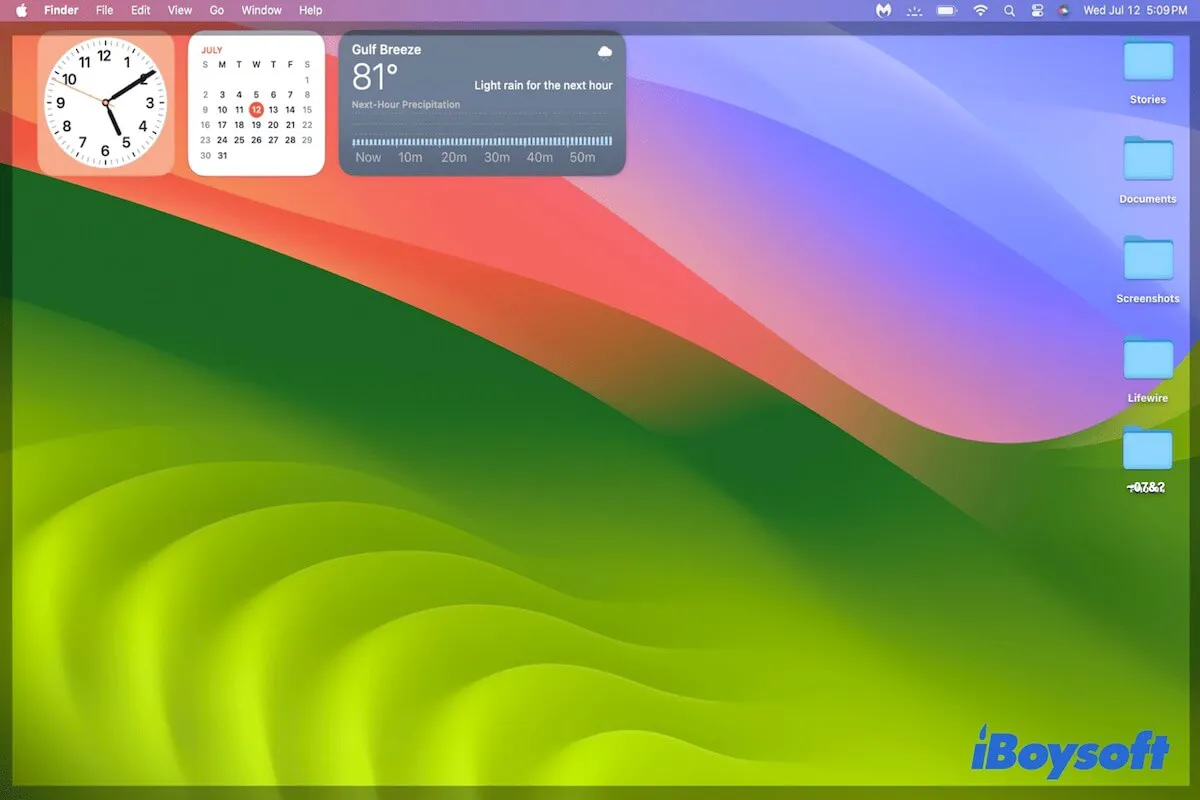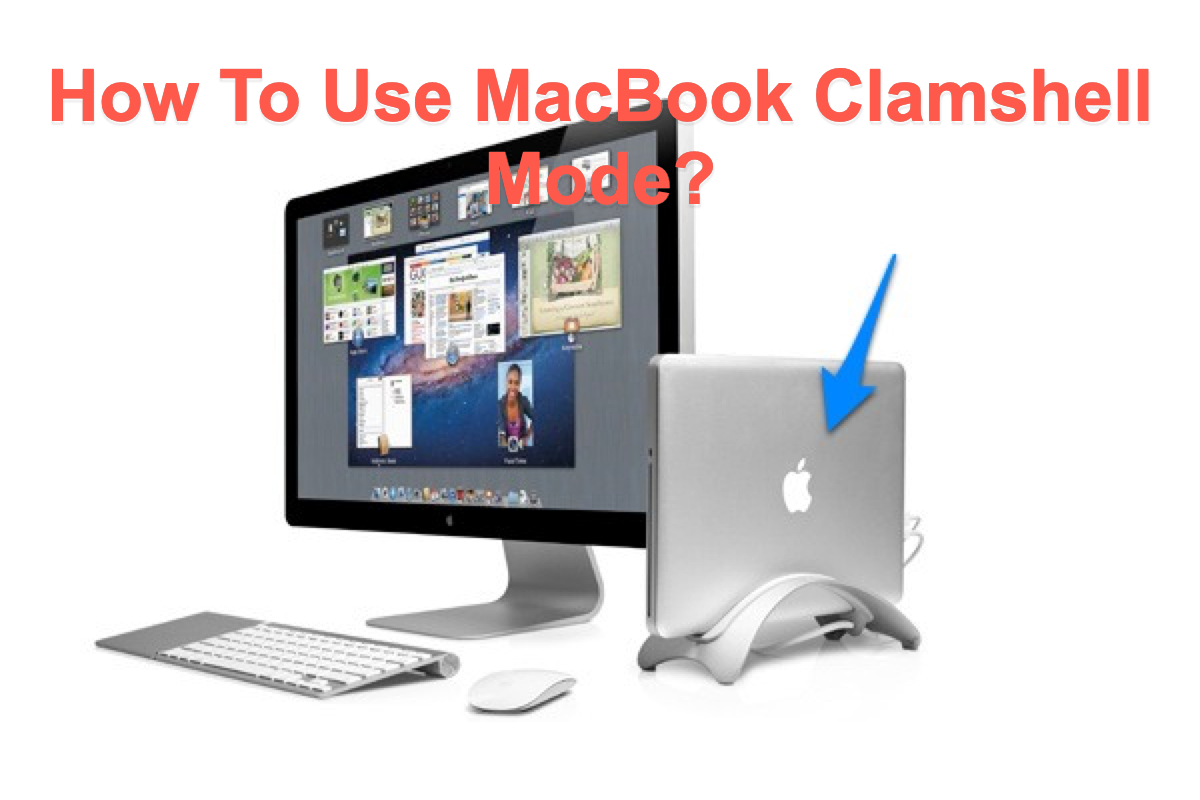If you don't want to permanently delete files from your external hard drive by moving them to Trash, you can try the following two methods.
Method 1: Using the keyboard shortcut. If you want to permanently delete files on Mac without moving them to Trash, you can select them and press Command + Option + Delete.
Method 2: Reformat your external hard drive. The easiest way to delete your files without moving them to Trash is to format your external hard drive. Here's how:
- Connect your external hard drive to your Mac.
- Go to Finder > Applications > Utilities > Disk Utility. (Or you can go to Launchpad > Other > Disk Utility.)
- Select your drive and then click Erase in the toolbar.
- Edit a new name for your drive and choose a format.
- Click Erase to start the process.
If you accidentally permanently delete your essential files, you can use iBoysoft Data Recovery for Mac to help you restore them, which is a powerful and professional data recovery tool to help you recover kinds of files on Mac/MacBook. It supports macOS Sonoma, macOS Ventura, etc., and Apple Silicon.