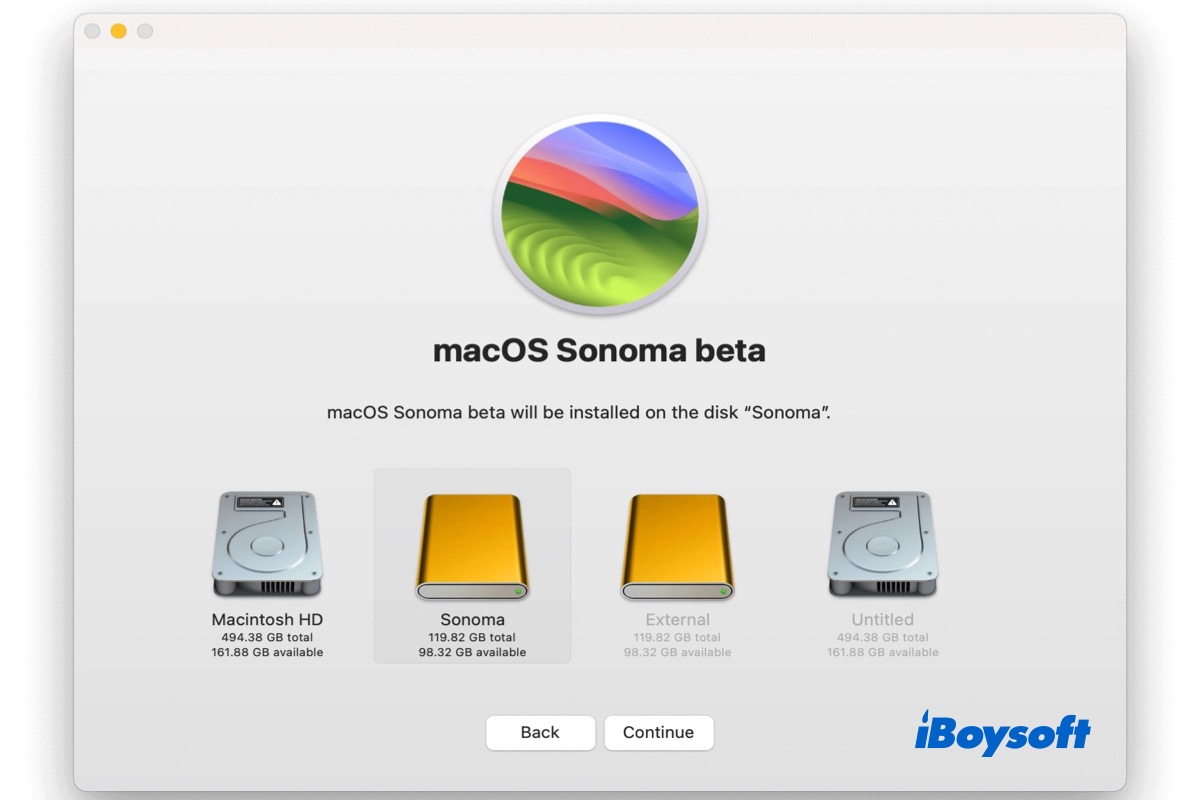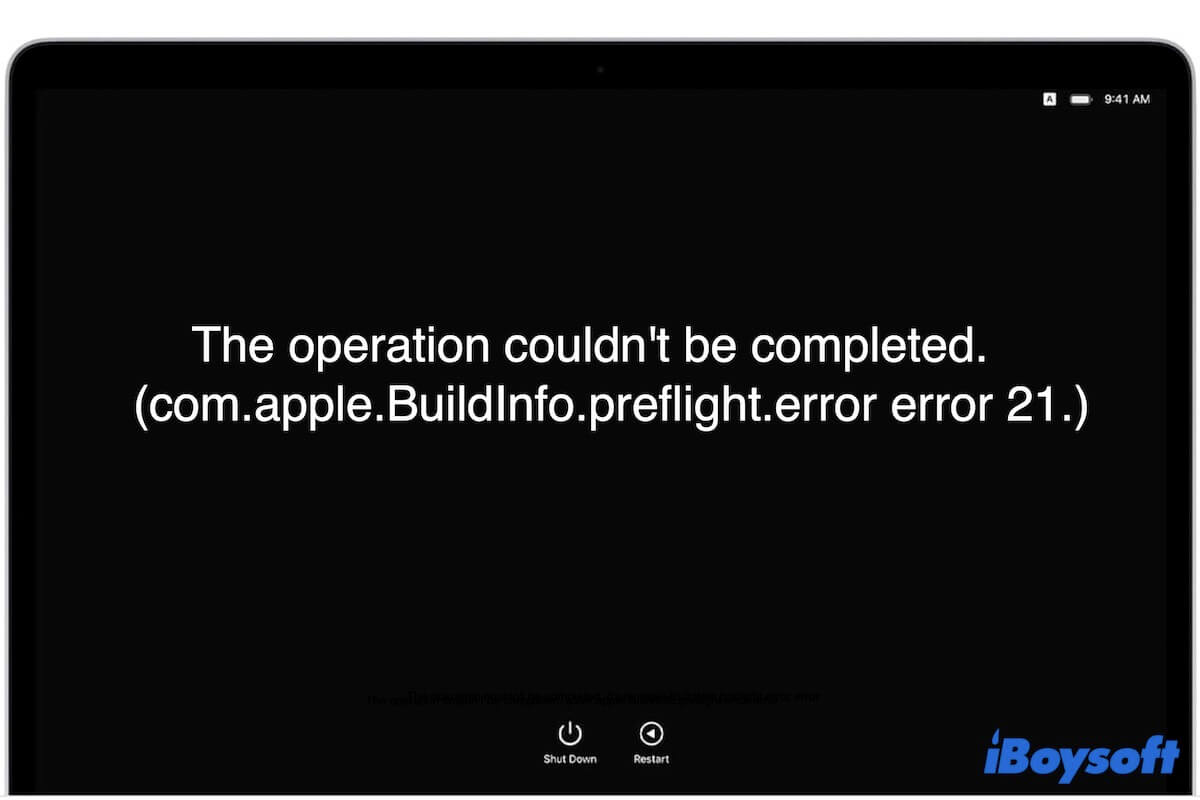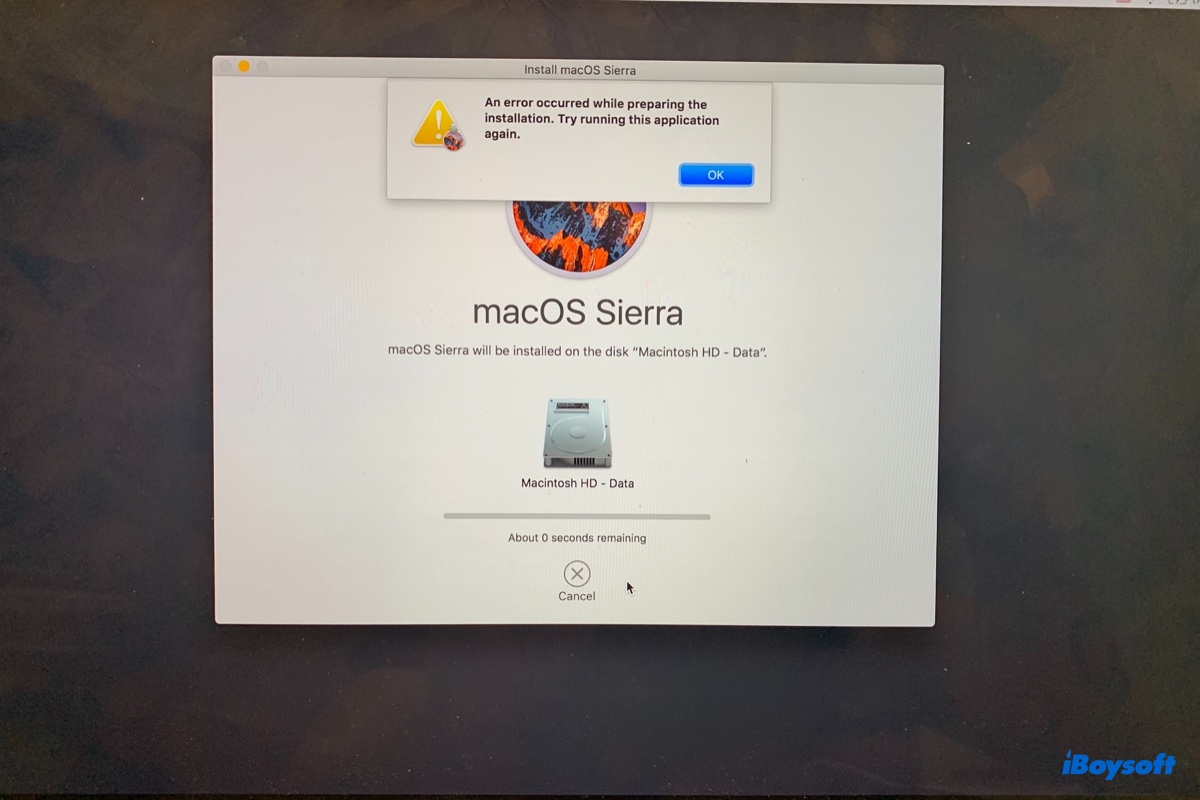I have no idea how to fix the trouble that you are running into, but I have installed Windows on my Mac successfully with the following steps, which you can take as references:
Step 1: Prepare a bootable USB drive for Windows 10 (with Windows 10 Installation Media here: https://www.microsoft.com/en-us/software-download/windows10). Normally, this has to be done on a Windows computer - I used a VMWare Fusion virtual machine. To create the drive using a Mac, please search the internet for a solution as I didn't need to do it.
Step 2: Remove the USB drive.
Step 3: Start Boot Camp Assistant, choose the size of the volume for Windows, and run the assistant. IMPORTANT! Carefully wait for the moment when the Mac restarts and immediately press and hold Option.
Step 4: When the option to choose the startup drive appears, normally there should only be one drive on offer - the Windows installation drive created by Boot Camp Assistant. DO NOT choose this but instead insert the USB drive and, when it appears as "EFI boot", select it and press enter (make sure your Mac allows booting from USB, if not - restart in Recovery mode and check in Startup Security Utility).
Step 5: The Windows installation starts from the USB drive. At the point where you need to choose the partition to install Windows to, choose BOOTCAMP.
Step 6: Let the Windows install.
Step 7: After the installation, go to the BootCamp folder on drive D: (OSXRESERVED) and run Setup. This will install the missing drivers. I think this part is basically what Boot Camp Assistant would do under normal circumstances.