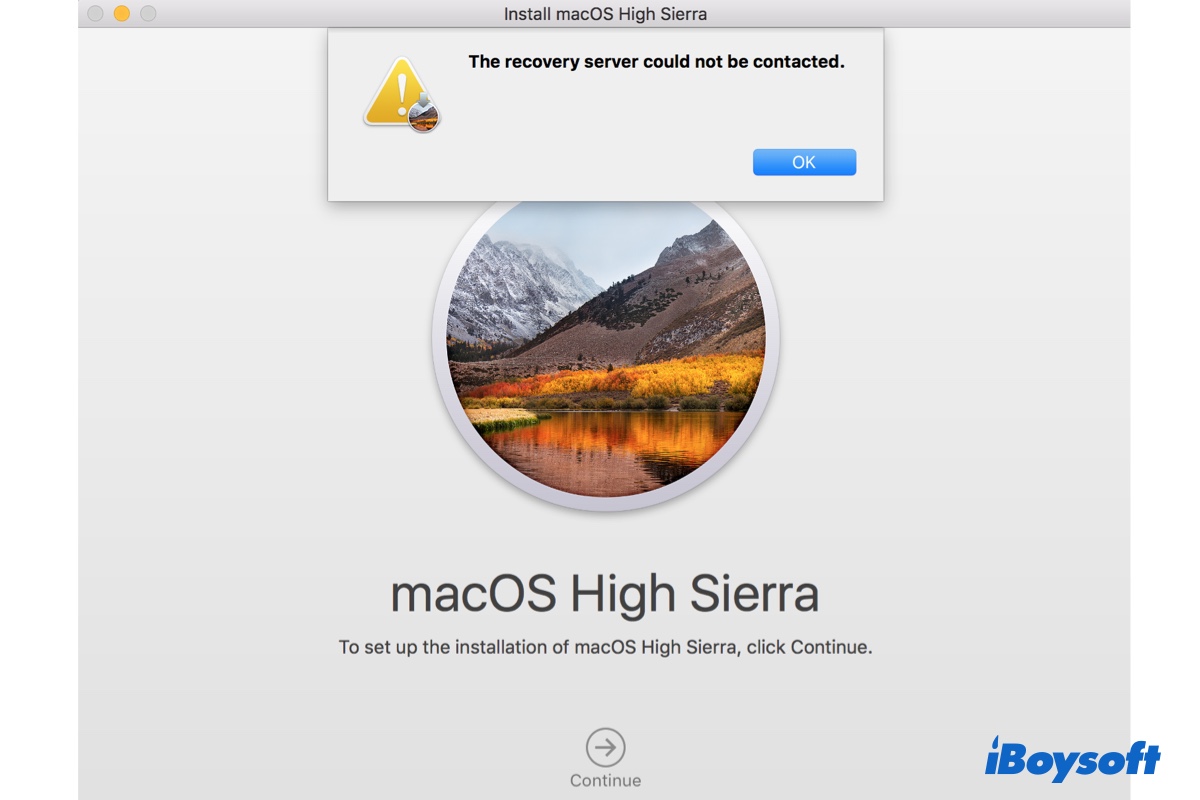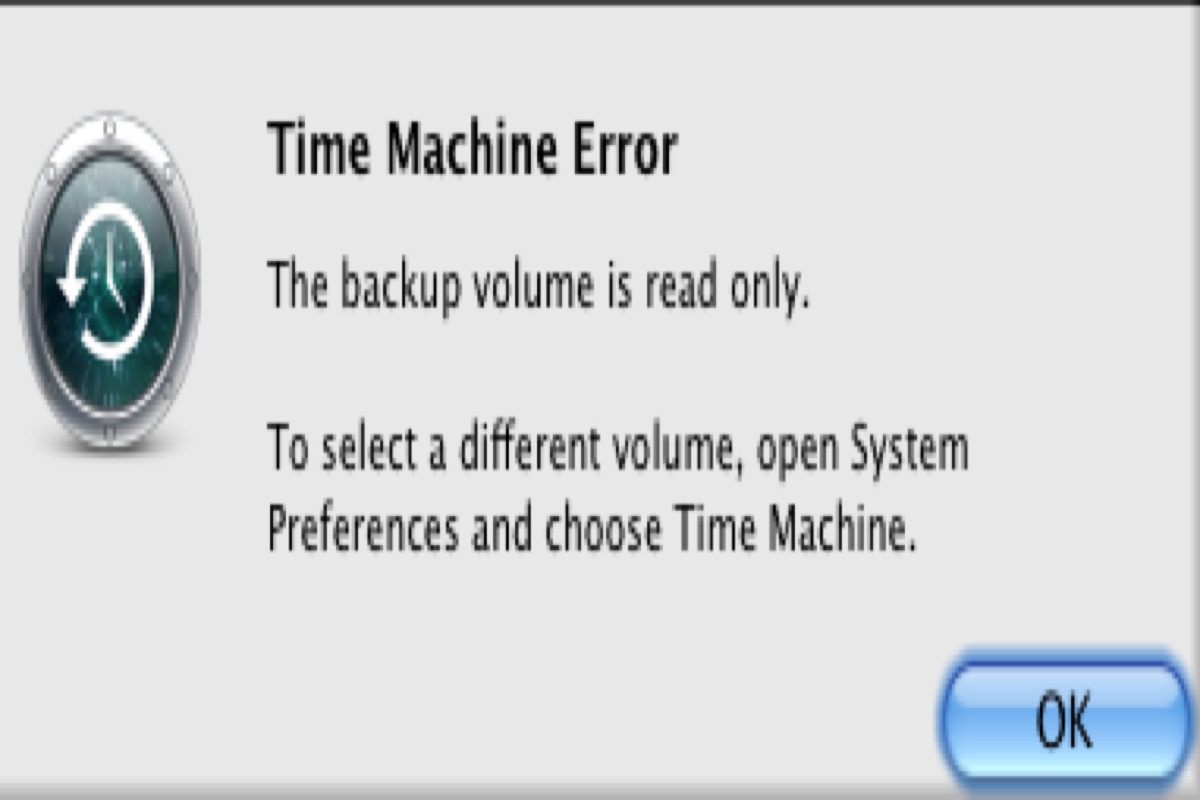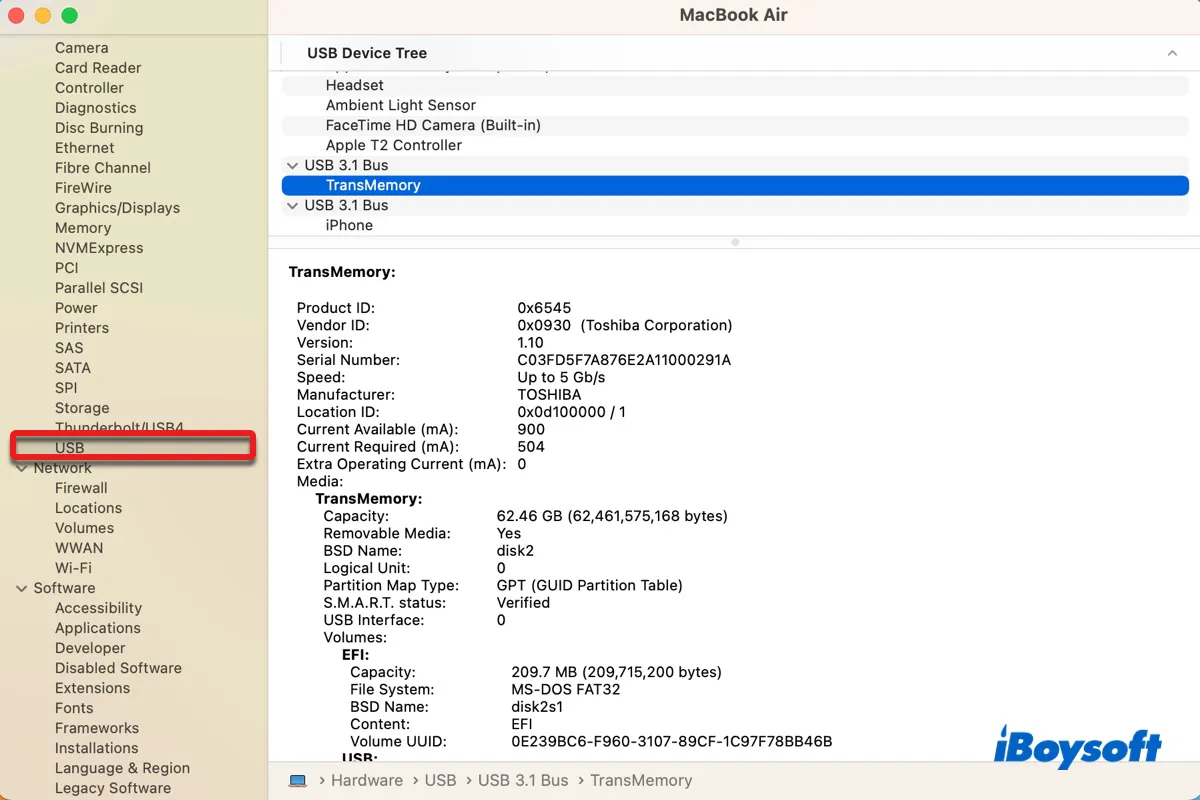Hi there, facing the Superdrive DVD-RW uninitialized trouble, you need to initialize it on Disk Utility manually to get it recognized by your Mac, which is really easy to complete.
Step 1: With the drive connected to your Mac computer, launch Disk Utility via Spotlight Search.
Step 2: Locate your drive and right-click it from the left sidebar of DU.
Step 3: Select the Erase option from the dropdown menu.
Step 4: Rename your drive and select a file system and scheme.
Step 5: Click Erase to confirm your actions and you'll be notified when the process ends successfully.
Take care~