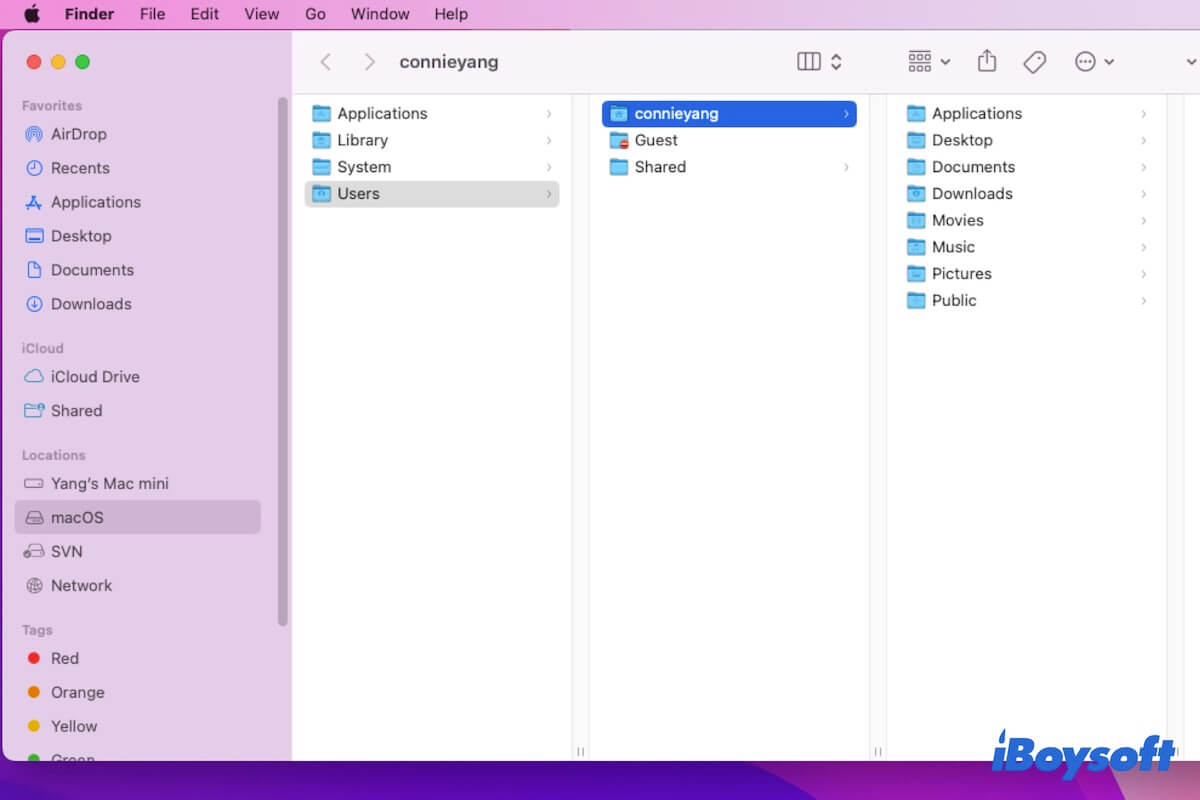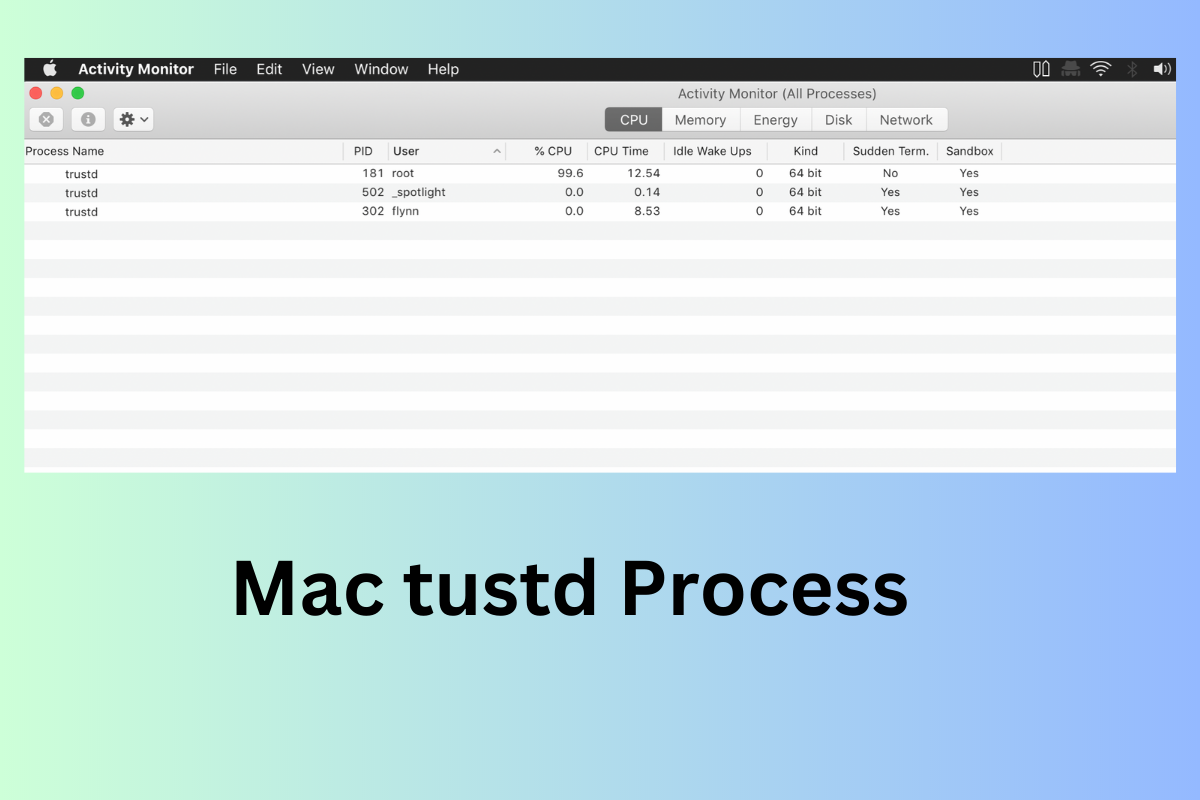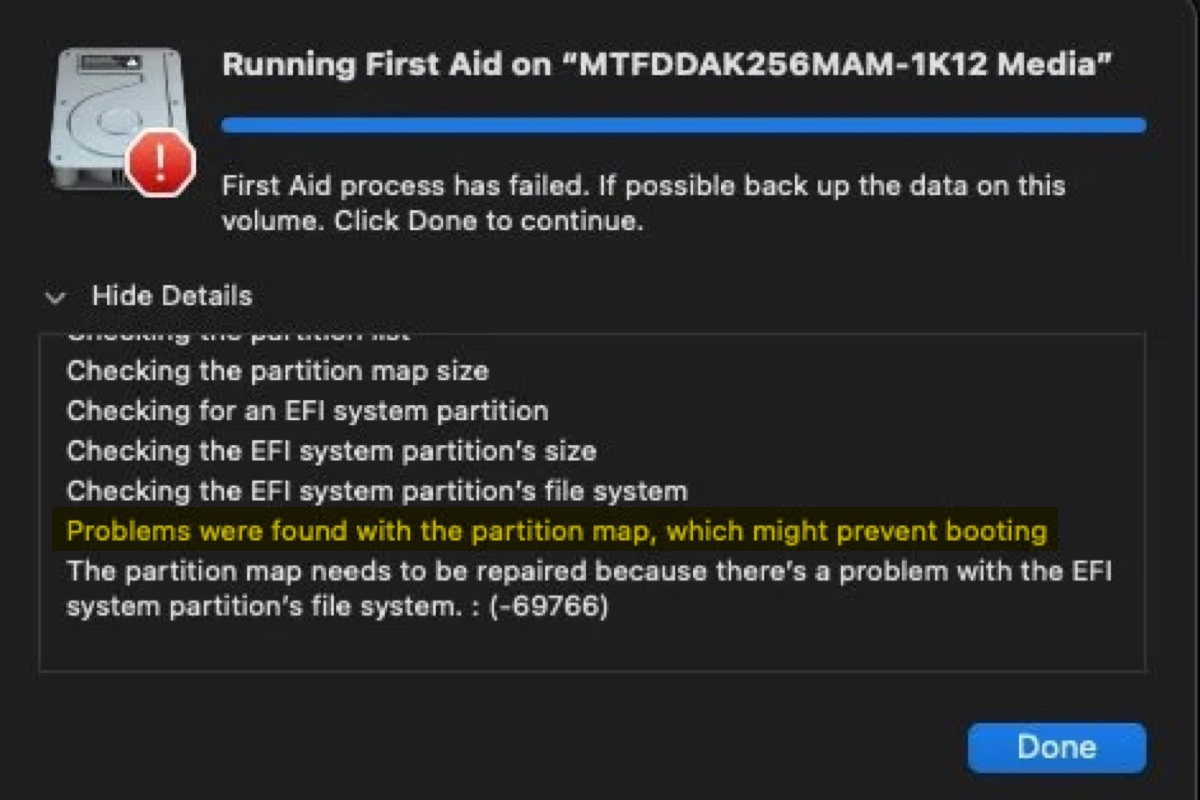Good day, my friend. In fact, this trouble is not unique to you since so many macOS Ventura users discussed it on the forum as well, and it's very pity that there is no valid solution so far. To my opinion, you'd better change the disk shipped from other manufacturers to use on your device or use the SanDisk Extreme Pro 2T drive on other computers. On top of that, you can contact the Apple support team for effective advice since it's the fault of the operating system after all.
If you lost anything important on your drive, use iBoysoft Data Recovery Software to scan for lost data.