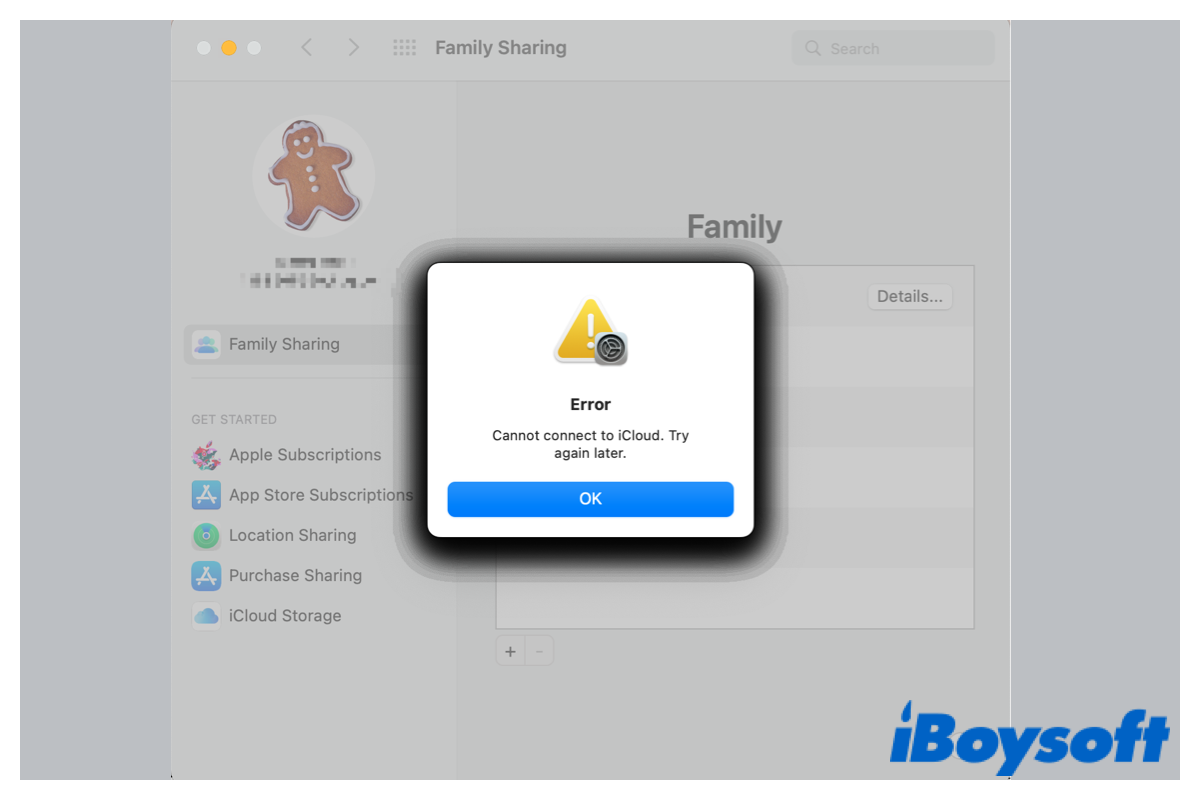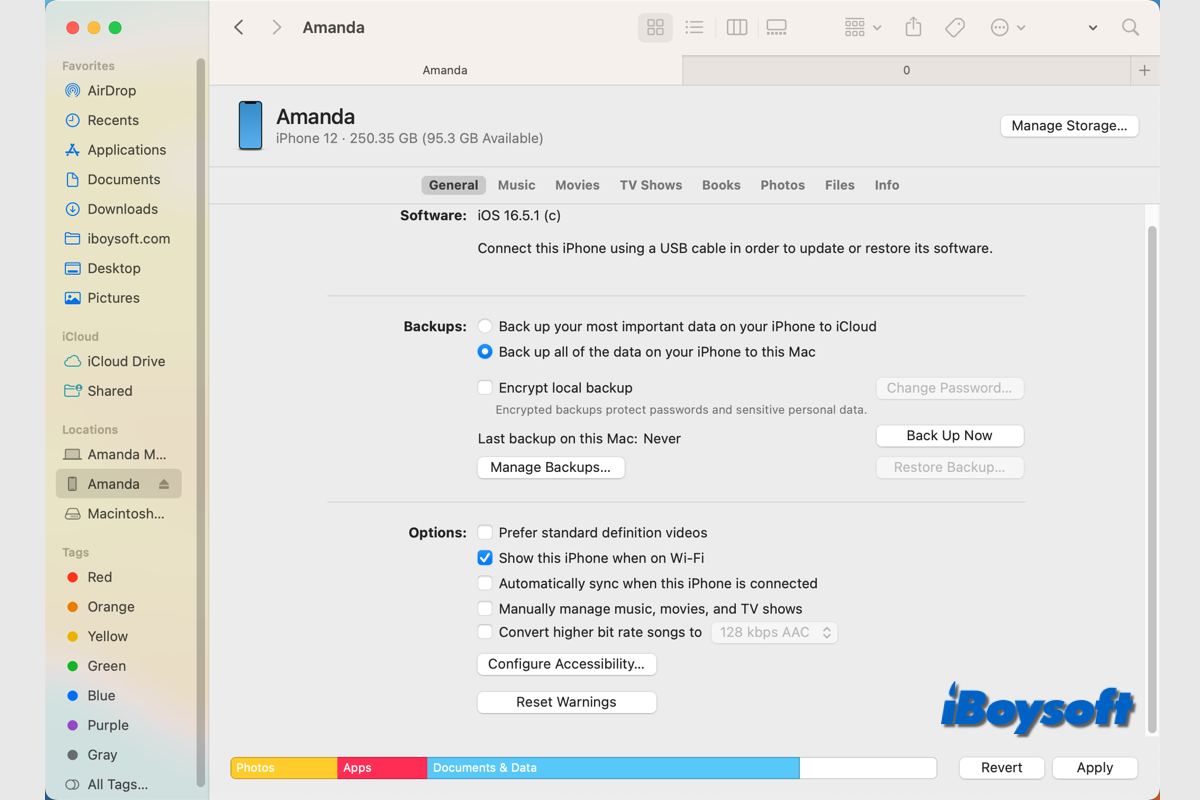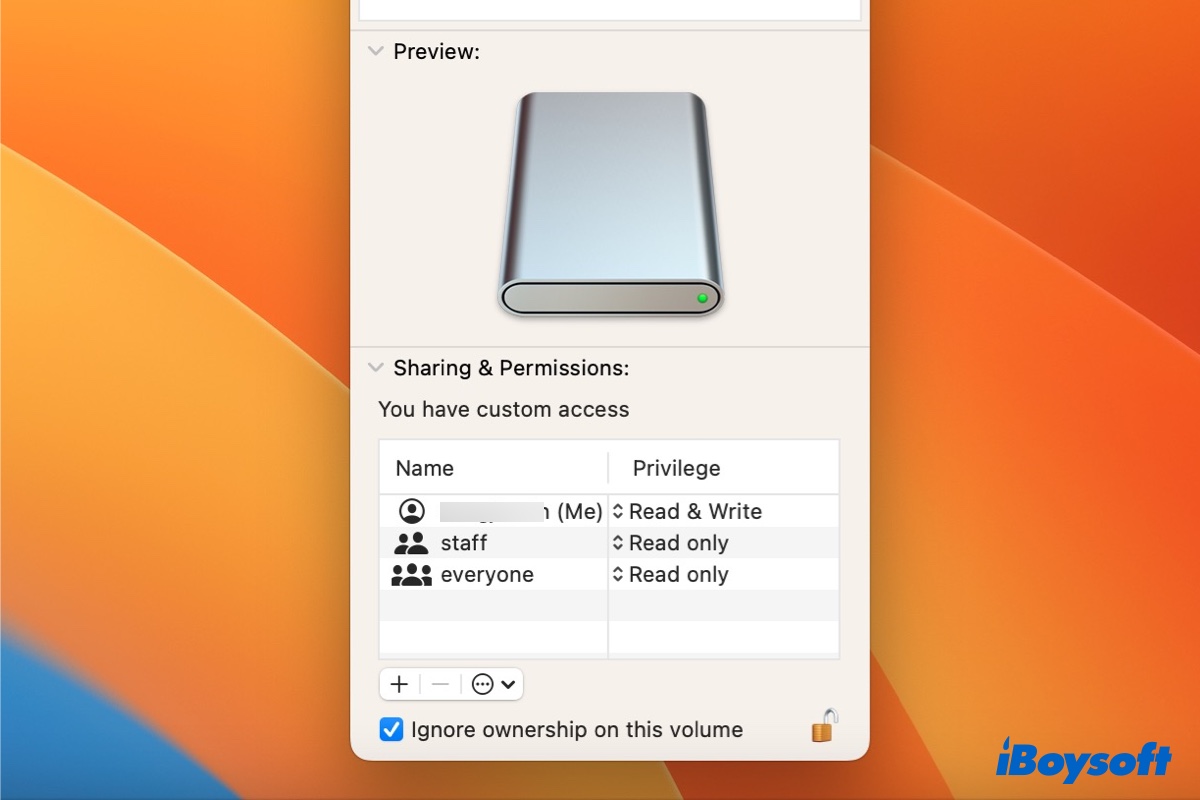Hi there, since you have mentioned that Disk Utility can see your hard drive without a hitch, I can tell the hard drive works fine on your computer. As the issue that the hard drive shows up in Disk Utility but not in Finder, I recommend you check the Finder preferences:
Step 1: Go to Finder > Preferences > General tab and select "External disks" to make external hard drives show on the desktop.
Step 2: Go to Finder > Preferences > Sidebar and make sure the "External disks" under "Locations" are ticked. Then your external hard drive will appear in a Finder window.
Step 3: Go to Desktop/Finder and check if your external hard drive is showing up.