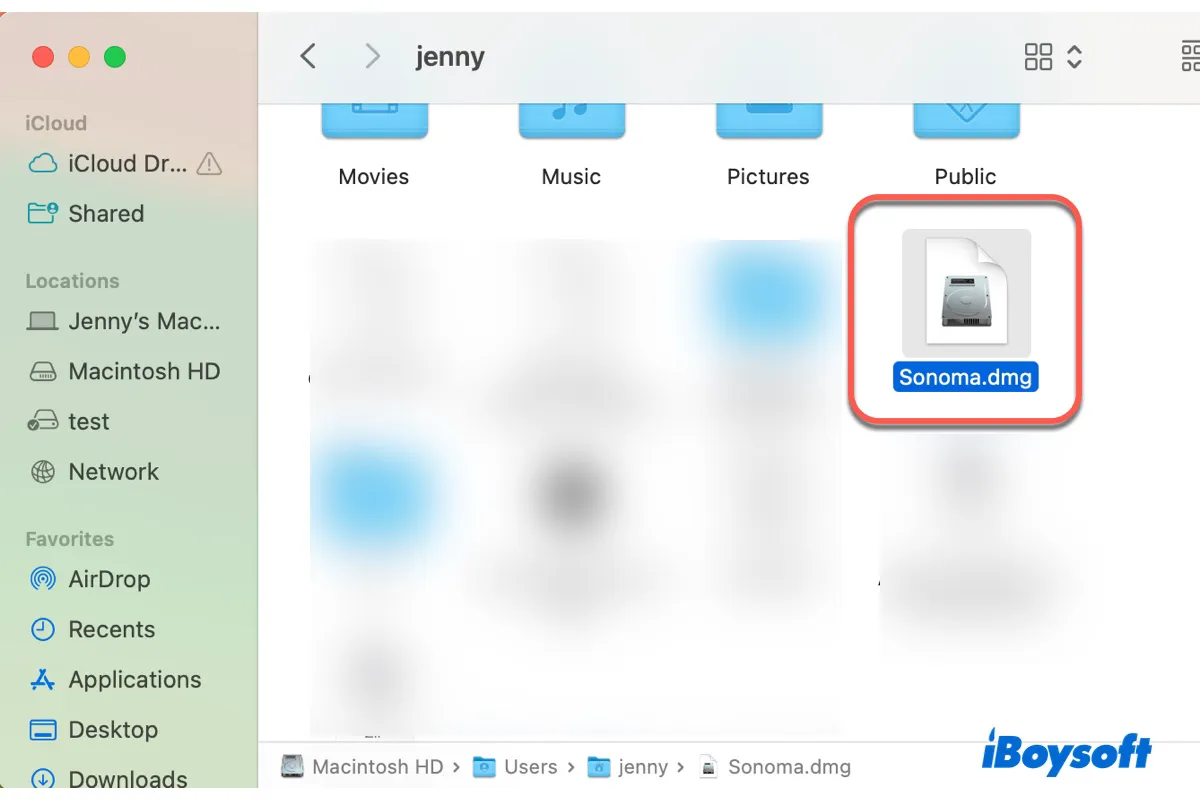With or without third-party software, you can encrypt a USB drive on your Mac.
You can't use the FileVault to encrypt a non-startup disk on Mac by default unless the USD drive is bootable, you can enable FileVault on it to encrypt the whole drive including your spreadsheets.
You can also encrypt the USB drive with a macOS-compatible file system in Finder, and it will automatically convert the file system to APFS. Encrypting the drive with FileVault and using Finder will not lose any data.
To encrypt a drive on Mac, you can also use Disk Utility when it is formatted with NTFS, or if you want to format the USB drive, you need to select the drive from Disk Utility's sidebar and choose Erase.
There is a more recommended method to encrypt internal and external drives on Mac without limitations, that is using iBoysoft DiskGeeker, an all-in-one disk management tool for Mac. It enables you to encrypt the NTFS drive with BitLocker on Mac, and encrypt non-system volume with FileVault.