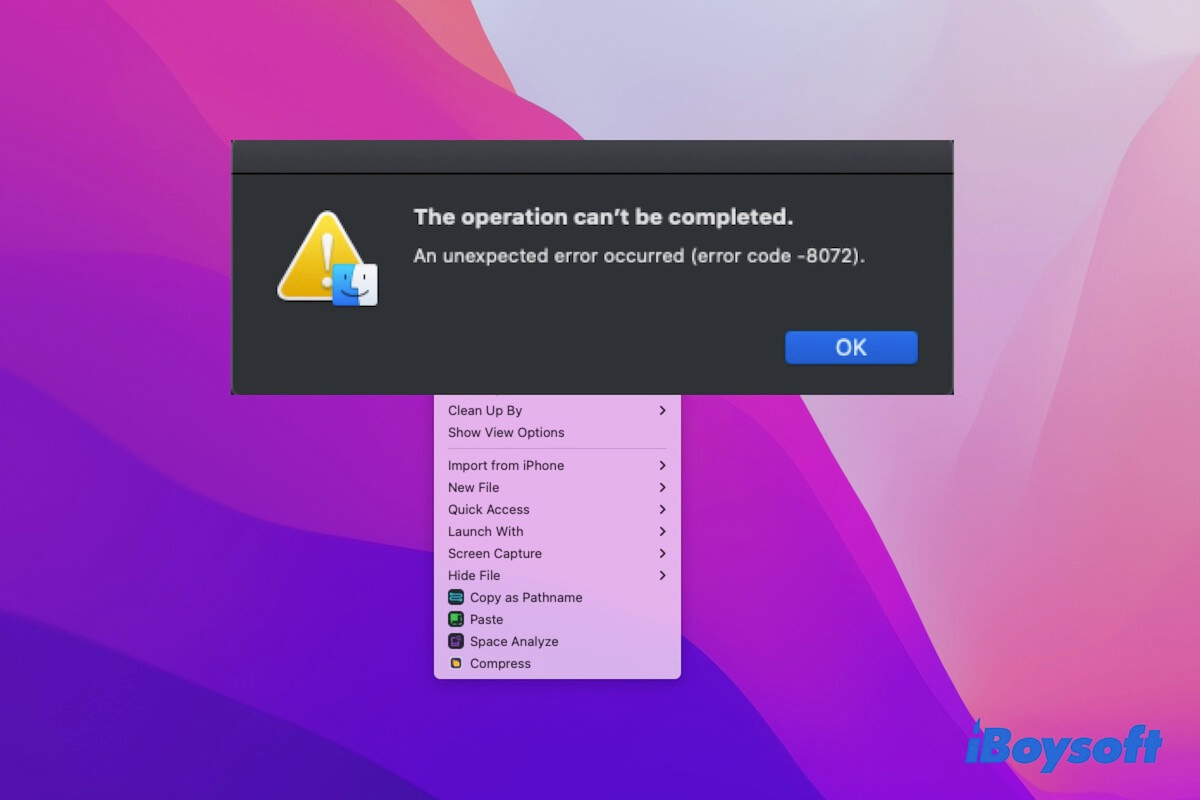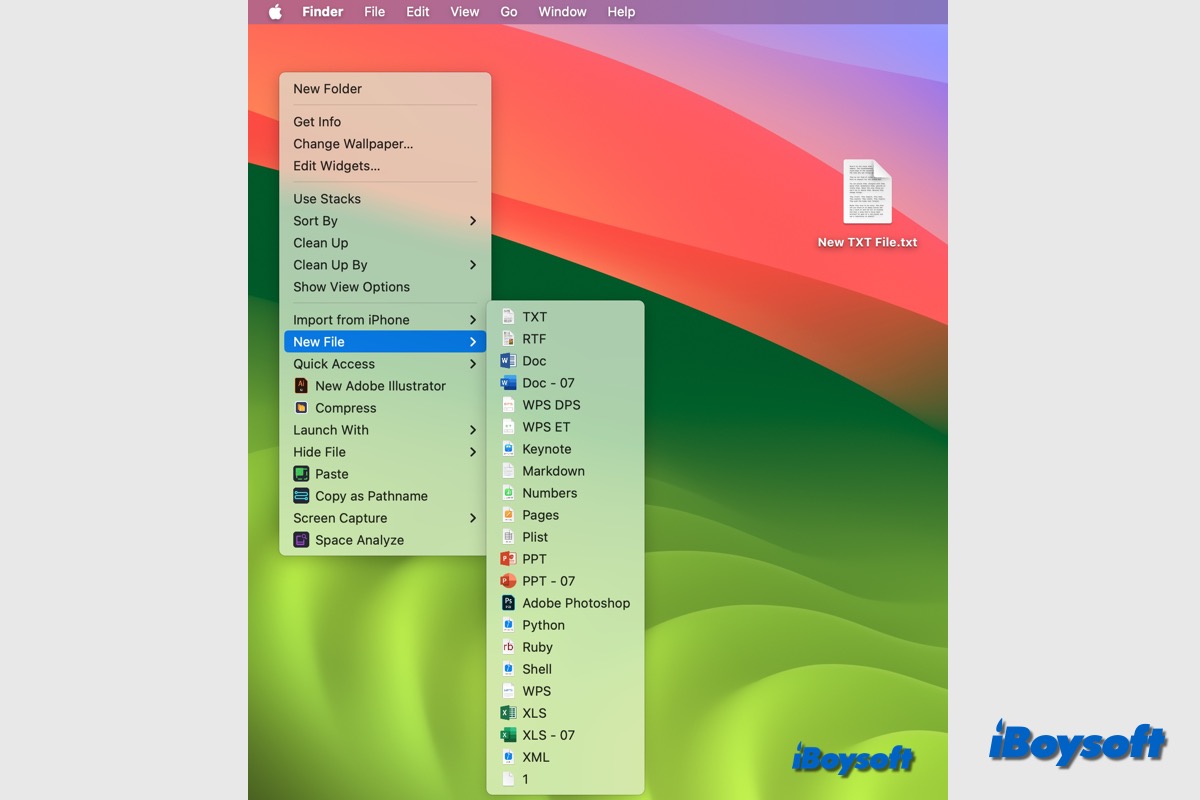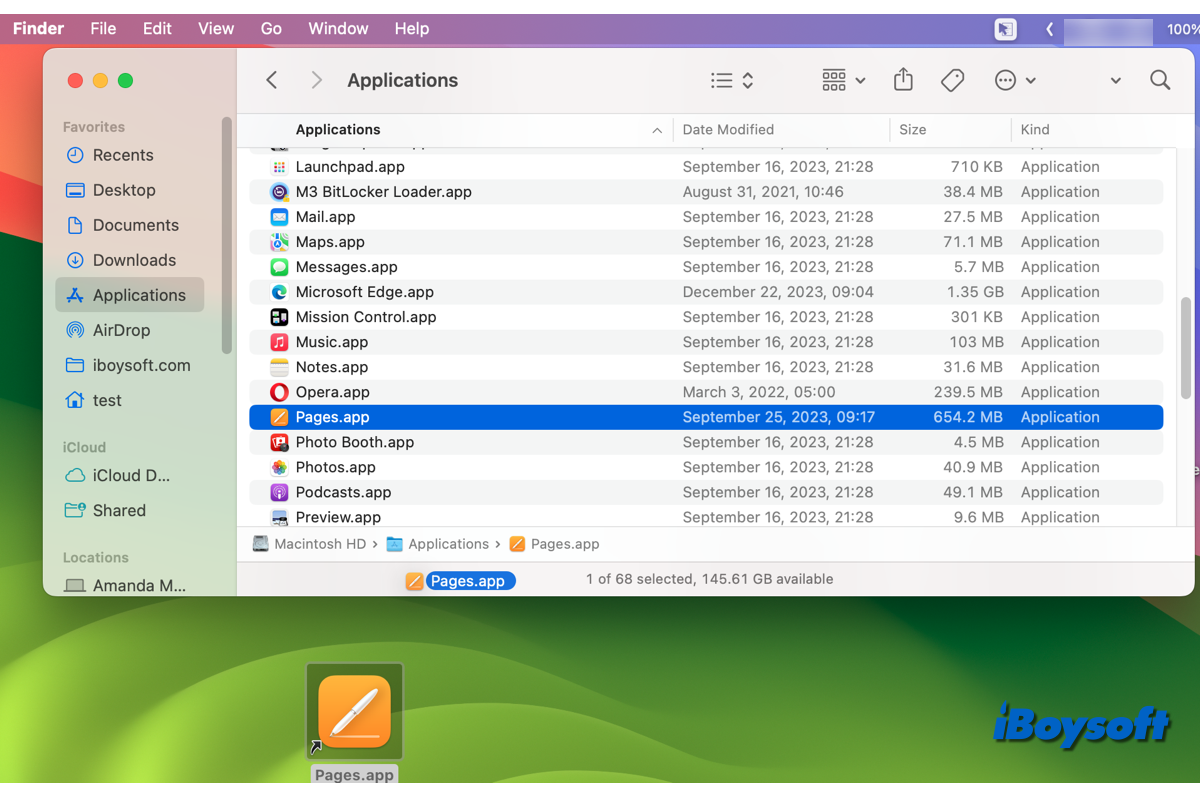You can compress the video on Mac with the built-in iMovie and Quicktime Player, besides, third-party video compressors for Mac such as iBoysoft MagicMenu can also help comprise video on Mac's internal drive and external hard drive.
When you are going to run out of storage space, you may need to compress large files. If you want to compress videos on Mac, there are 3 best ways for you to choose from. You can use iMovie, based on your selected preferences, iMovie will compress the video clip and export it as an .MP4 file. In addition, QuickTime Player is another macOS tool used to edit videos, it will compress the selected video in the .MOV file format.
Third-party video compressors for Mac could give you more personalized options. iBoysoft MagicMenu, an enhanced right-clicker enables you to compress various formats of video, including mp4, mov, m4v, wmv, avi,flv, etc, it also helps to find duplicate videos on Mac so that you can quickly delete them to free up disk space.
It is pretty easy to use this file compressor for Mac, just download and install iBoysoft MagicMenu, select the target videos in the external hard drive in Finder, right-click it and choose Compress xxx from the menu, choose the compress level, click Compress, and select where to save the compressed file, then click Save to begin the process.