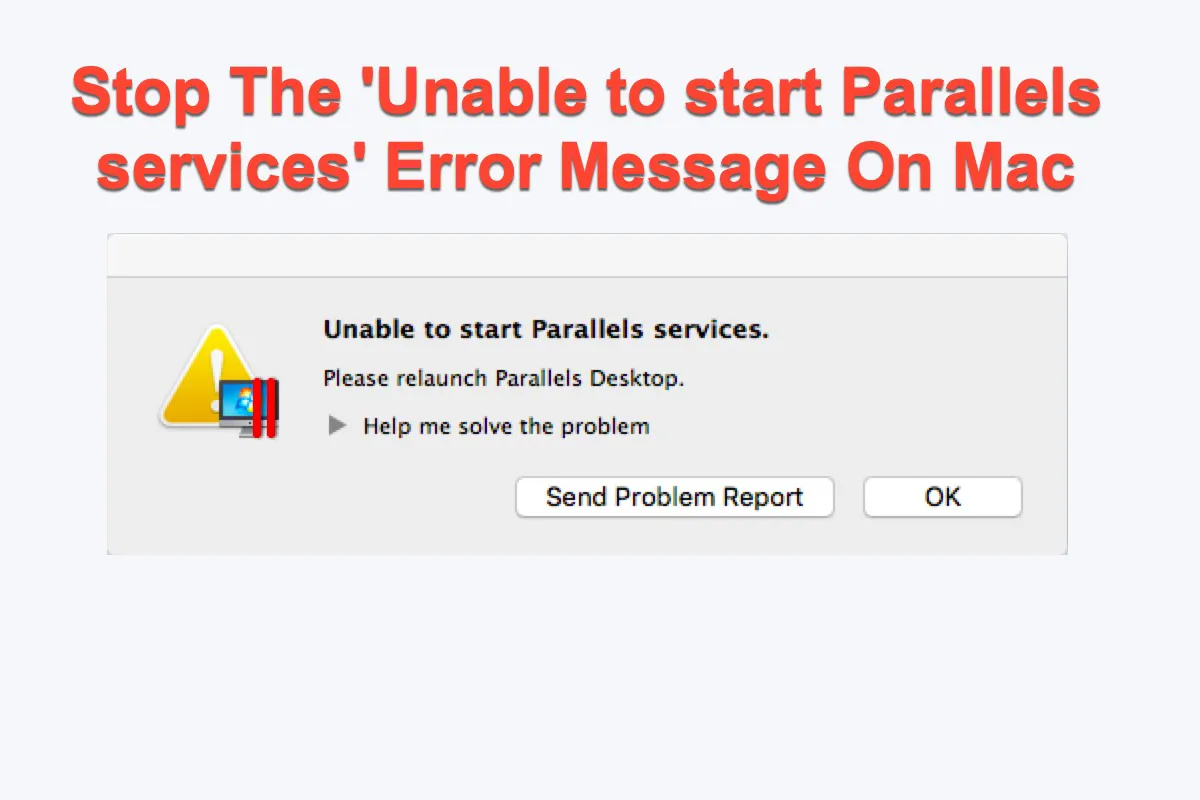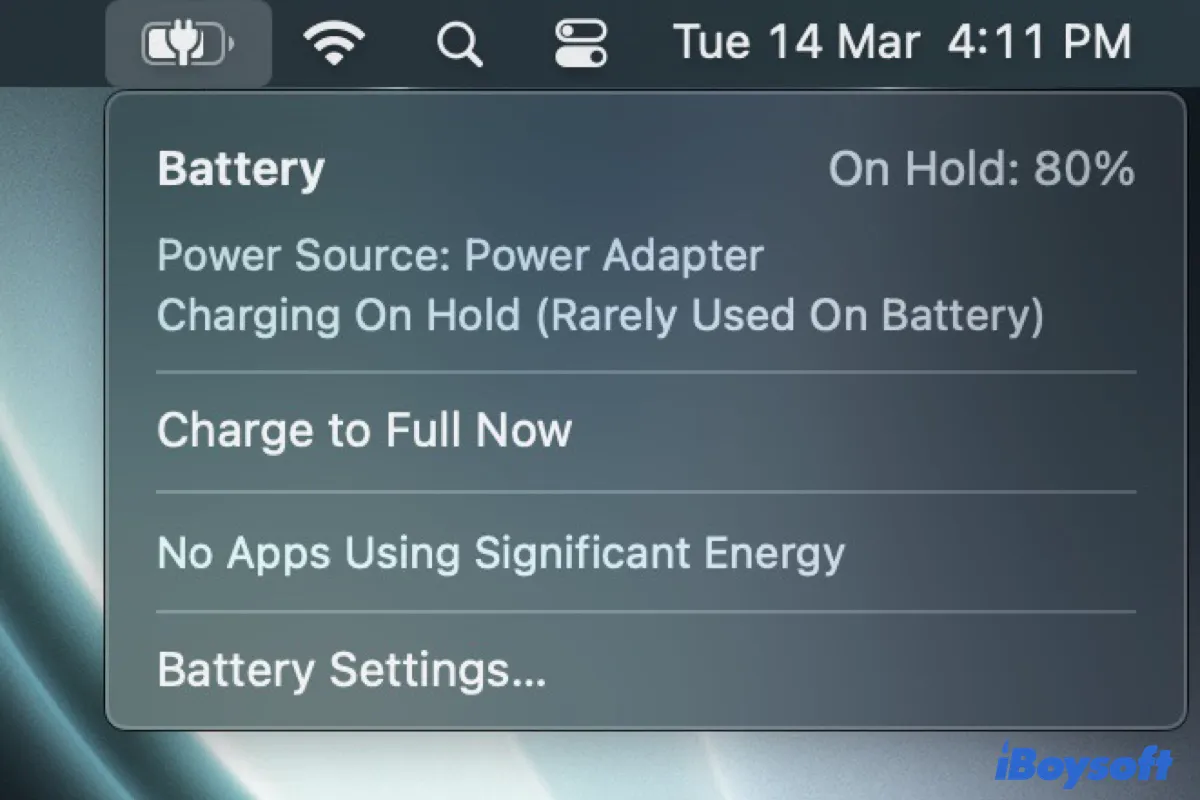I have no idea whether you want to delete folders from your Mac home screen or just move them to another place. For the previous one, you just click the folders you don't want and drag them to the trash on the Mac Dock.
For the latter one, you can move the folders to any place only if you uncheck Use Stackes on your desktop. Otherwise, the files and folders will be organized in a tidy and clean way on your desktop. Here is how to disable this organization feature on your Mac desktop: right-click any blank space on your Mac desktop > uncheck Use Stacks from the dropdown menu.