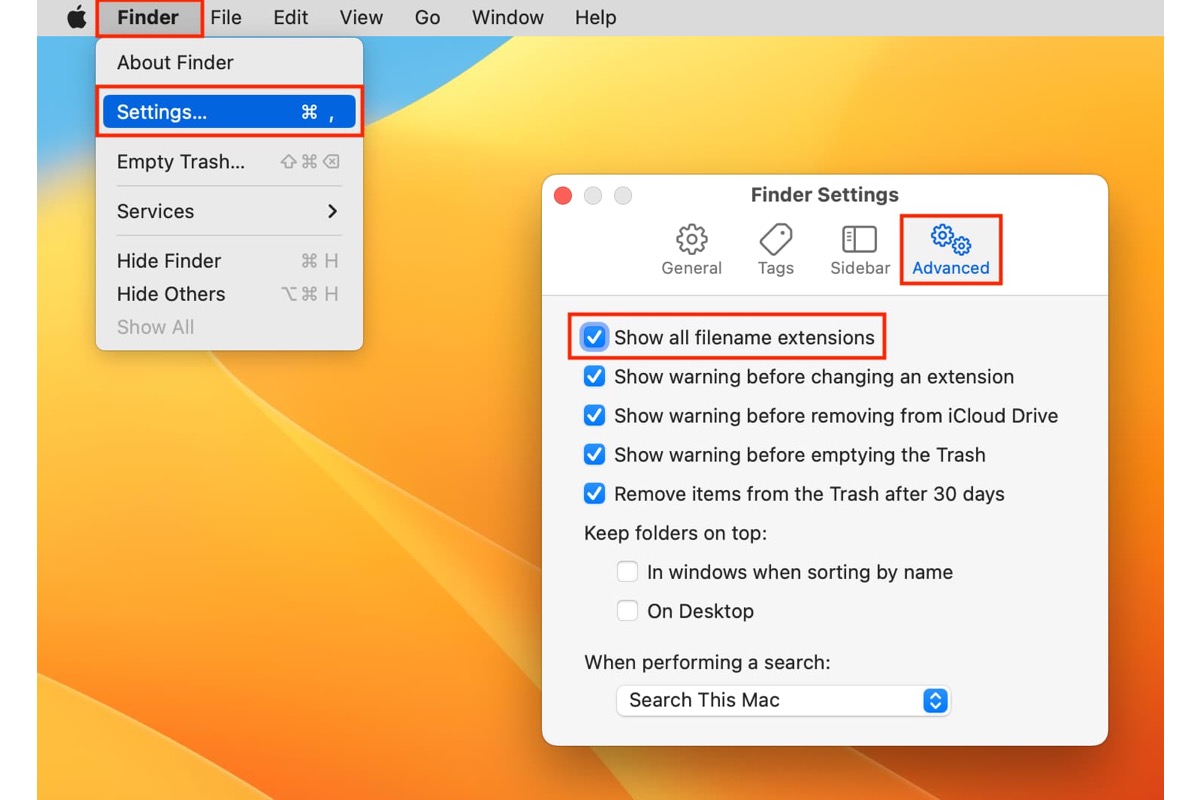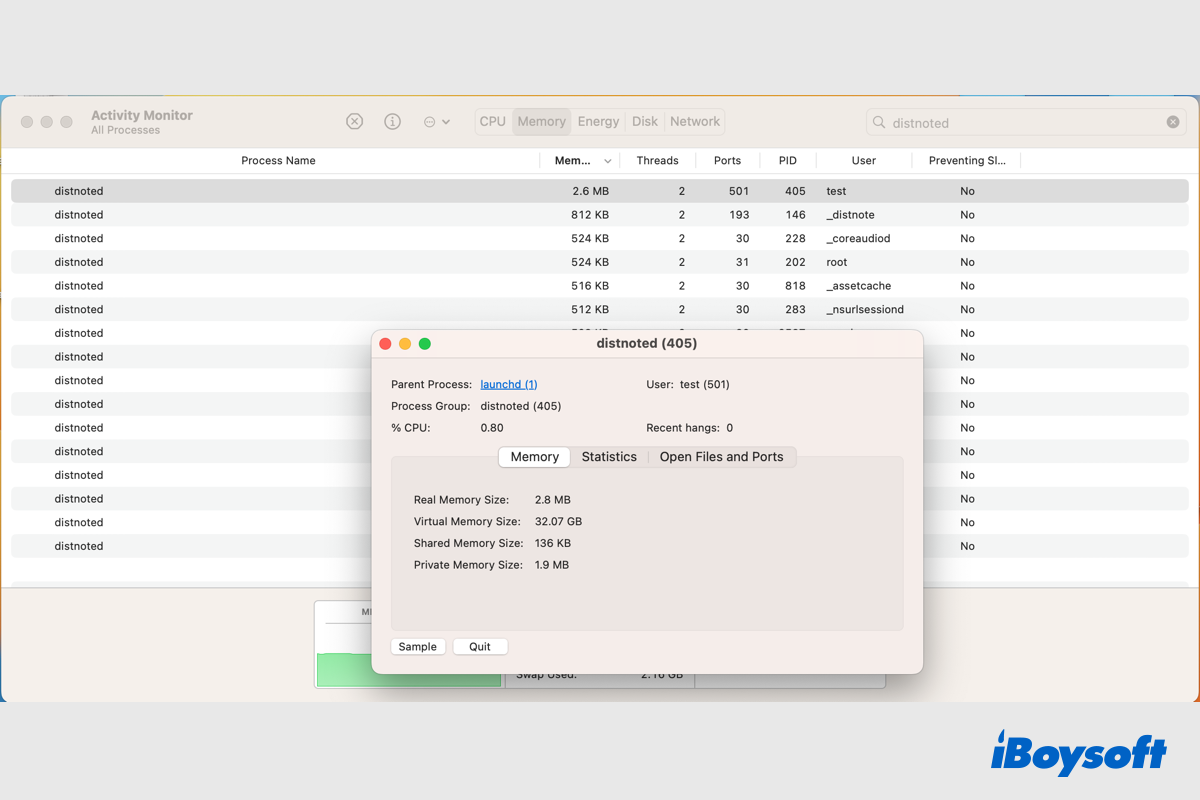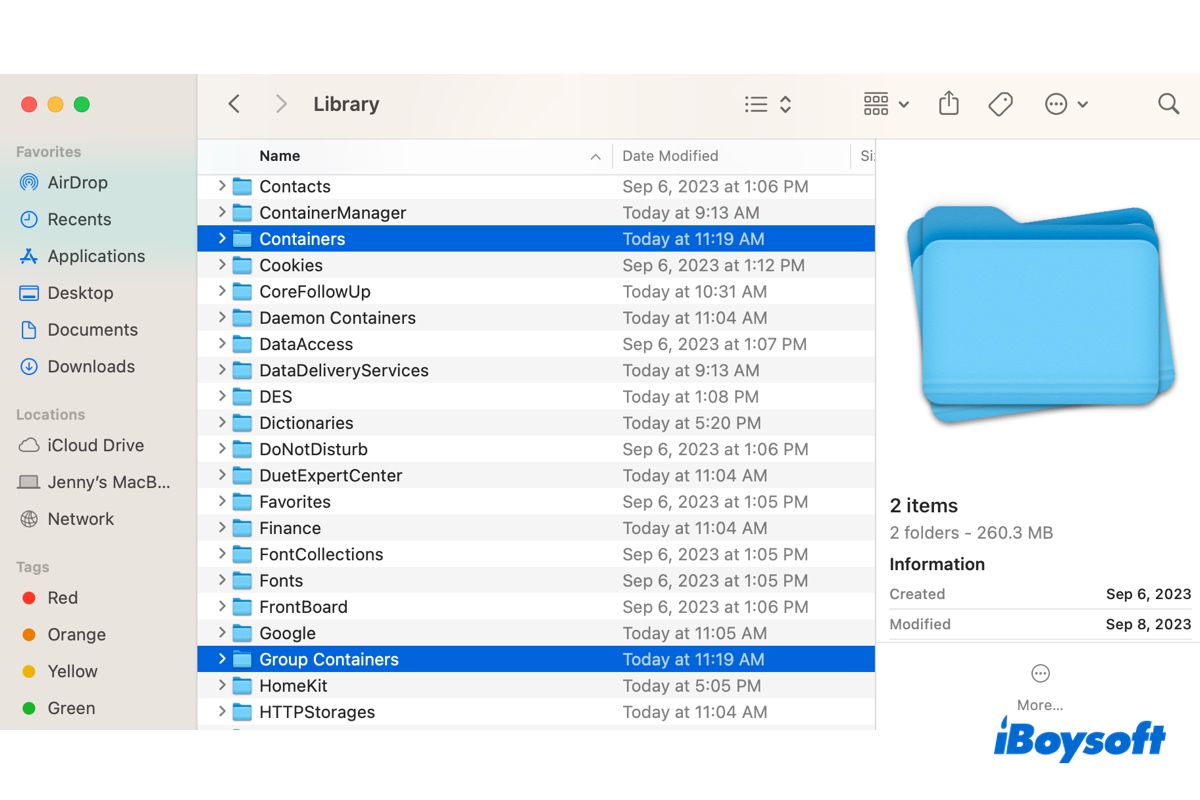It's possible for you to save files from your Mac to an NTFS drive. The simplest way is to use an NTFS reader to mount your NTFS drive in read-write mode on your Mac.
iBoysoft NTFS for Mac works as a Mac NTFS mounter to mount and unmount your Windows NTFS drives in Mac's desktop, Finder, and Disk Utility. As a Mac NTFS reader, it allows you to view and copy files from an NTFS formatted external drive on Mac. With such a tool, you can delete, edit, rename, and write files on NTFS drives in macOS & Mac OS X freely without formatting.
- Download and launch iBoysoft NTFS for Mac.
- Connect your drive to your Mac.
- Wait for it to mount successfully.
After that, you can save files from your Mac to the NTFS drive. You may be asked to enable System Extensions to grant full disk access if your Mac is M1 or M2 based.
In addition to that, you can format your external hard drive with a Mac-compatible file system. Here's how:
- Mount your drive in Disk Utility.
- Select your drive in Disk Utility and click Erase in the toolbar.
- Type in a new name of your drive and choose a compatible file system.
- Click Erase to start formatting.
Now, you can write on the drive. What you need to pay attention that you will lose all the data stored on that drive after formatting, so back up them before you do that.