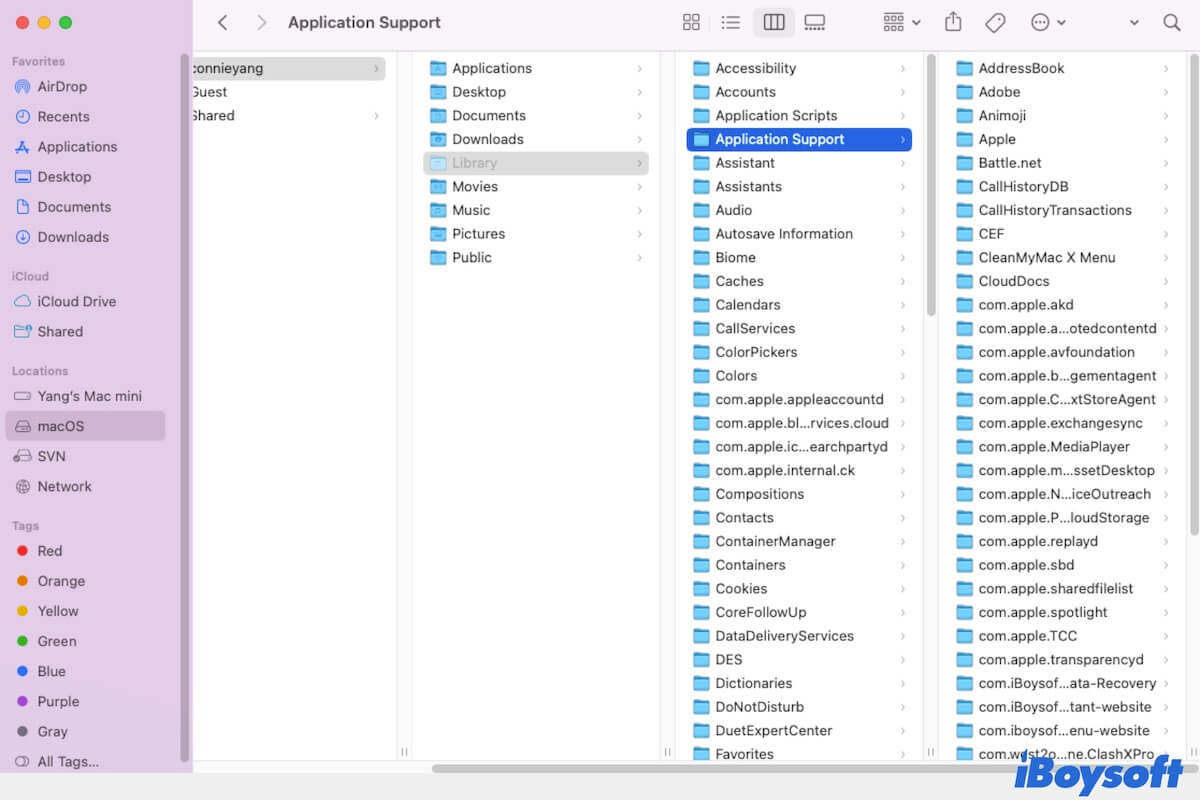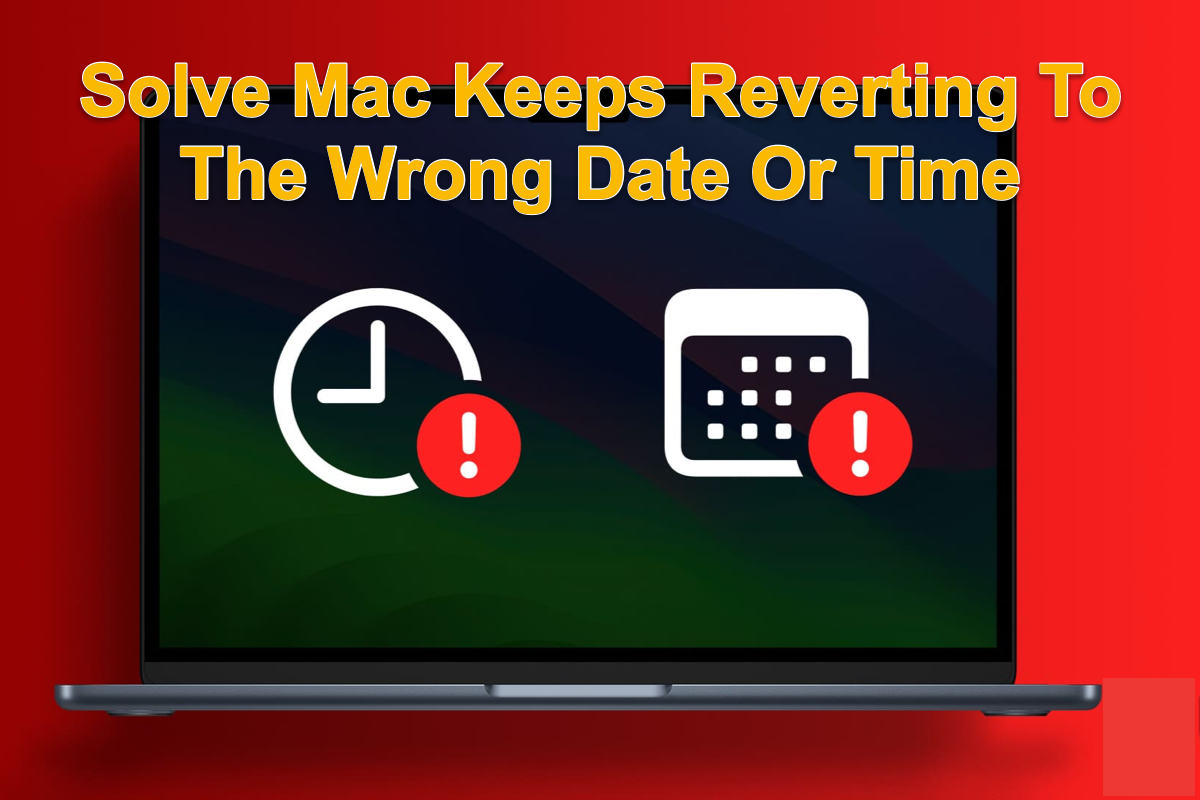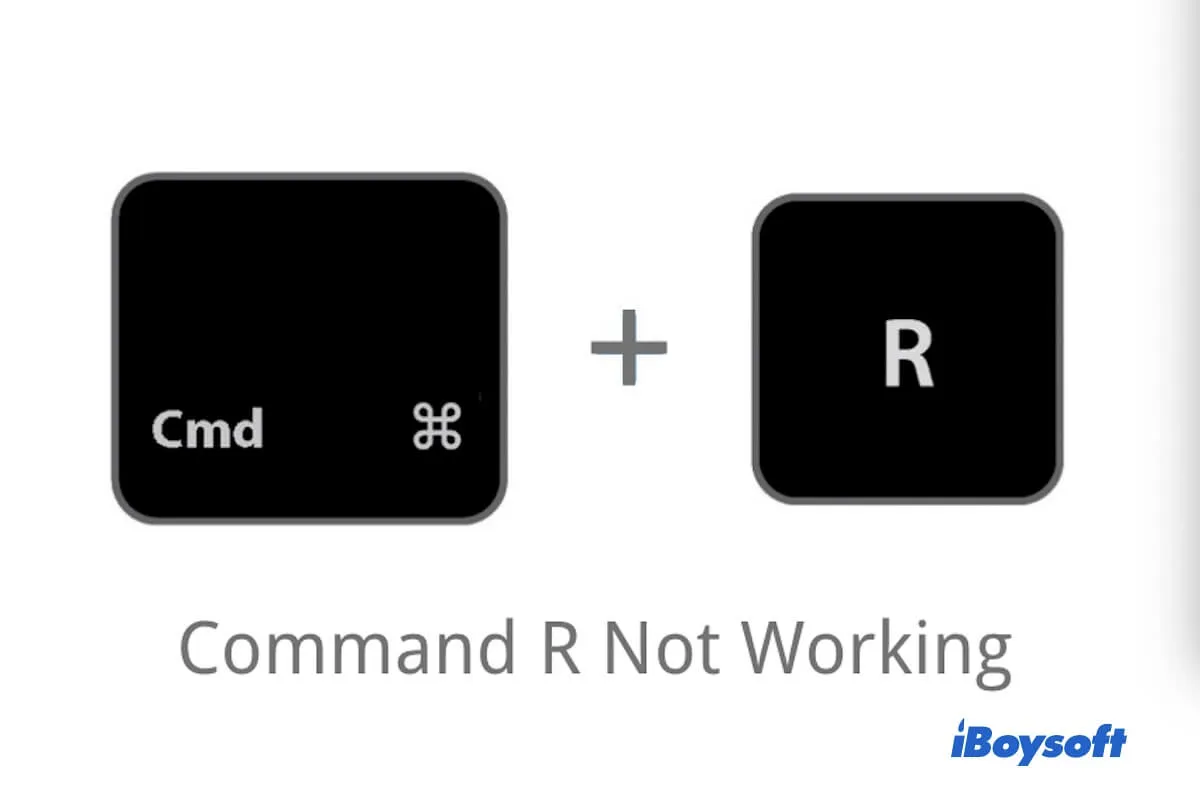Hello, according to your description, it's easy to fix your problem, so don't worry.
( 1 )Remove unwanted files on Mac. Ensure you have at least 20% of free space on your Mac for the best practice. But it's too challenging to find all useless files so it's highly recommended to utilize iBoysoft DiskGeeker, which can easily analyze your disk and delete the junk files.
( 2 )Delete local snapshots on Mac. Finder > Applications > Utilities > Disk Utility > View > Show APFS Snapshots. Then select Macintosh HD-Data and view all local snapshots, click the first snapshot, press Shift, and click the last snapshot to select all. Finally, click the deleted(-) button and tap Delete.
( 3 )Disable the snapshots feature on third-party tools and servers.
( 4 )Empty your Mac Trash. Dock > Trash > Right-click your unwanted ones and choose Empty Trash.
( 5 )Turn off Optimize Mac Storage. Apple menu > System Settings > Apple ID > iCloud > Turn off Optimize Mac Storage.
( 6 )Check permissions on your disk. Right-click the disk and choose Get Info, tap the yellow lock to enter your password, and then check Ignore ownership on this volume is open.
( 7 )Reformat the drive. Finder > Applications > Utilities > Disk Utility > Select the disk and click Erase, type the name, and select a proper file system. Keep GUID Partition Map as the scheme, and click Erase.
Your problem may be solved with these, best wishes.
Also read: Not Enough Disk Space to Copy on Mac?