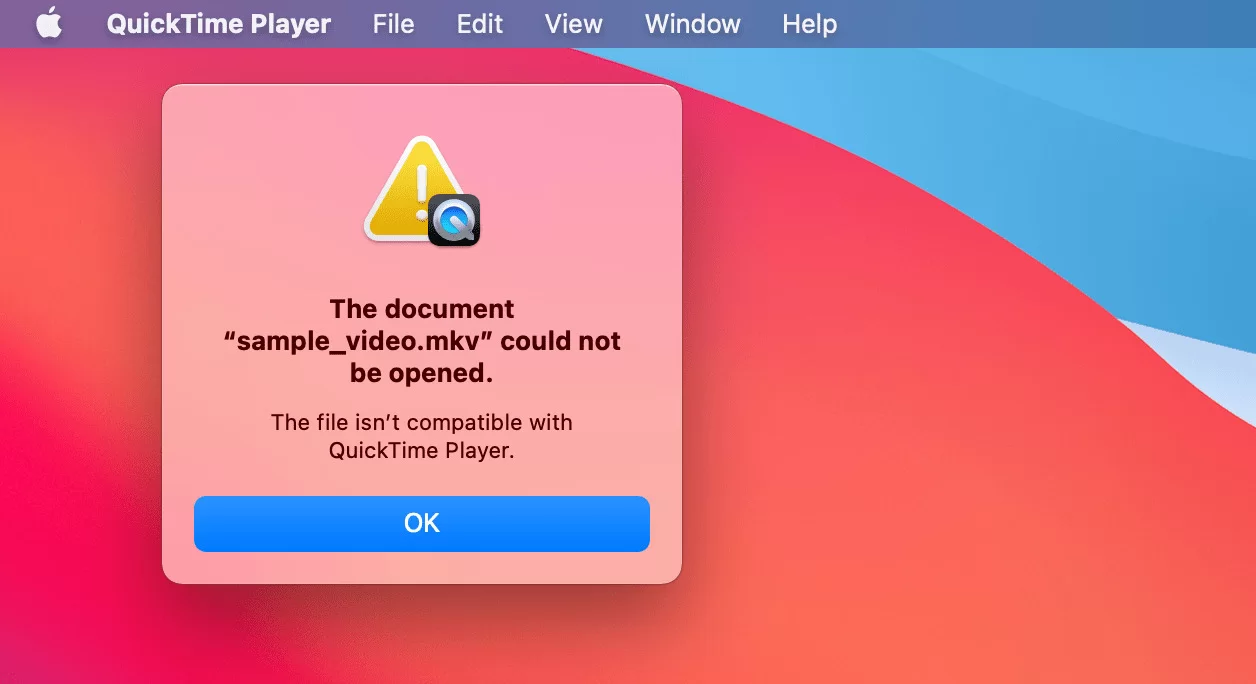As First Aid suggests, you can try to run First Aid to check the entire APFS container or entire startup disk to see if it can fix the startup disk.
The "File system verify or repair failed" error means that the file system of the startup disk is seriously corrupted and can't be repaired. To fix the corrupted Mac startup disk and enable your Mac to boot up again, the feasible solution is to erase your startup disk and then reinstall macOS.
However, the negative thing is, that erasing the Mac hard drive will erase all files on it. You'll lose your documents, videos, images, and other types of files. If you don't have a backup, you can use iBoysoft Mac Recovery Mode to rescue data from the unbootable Mac.