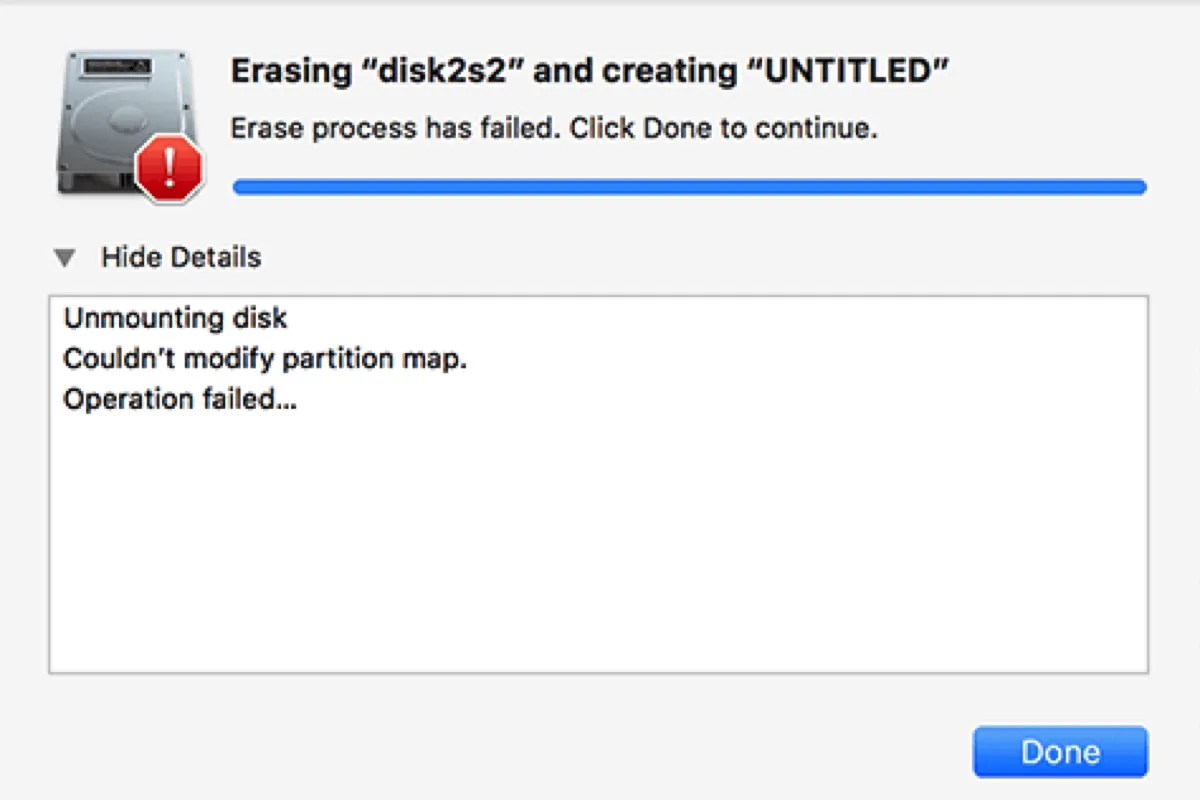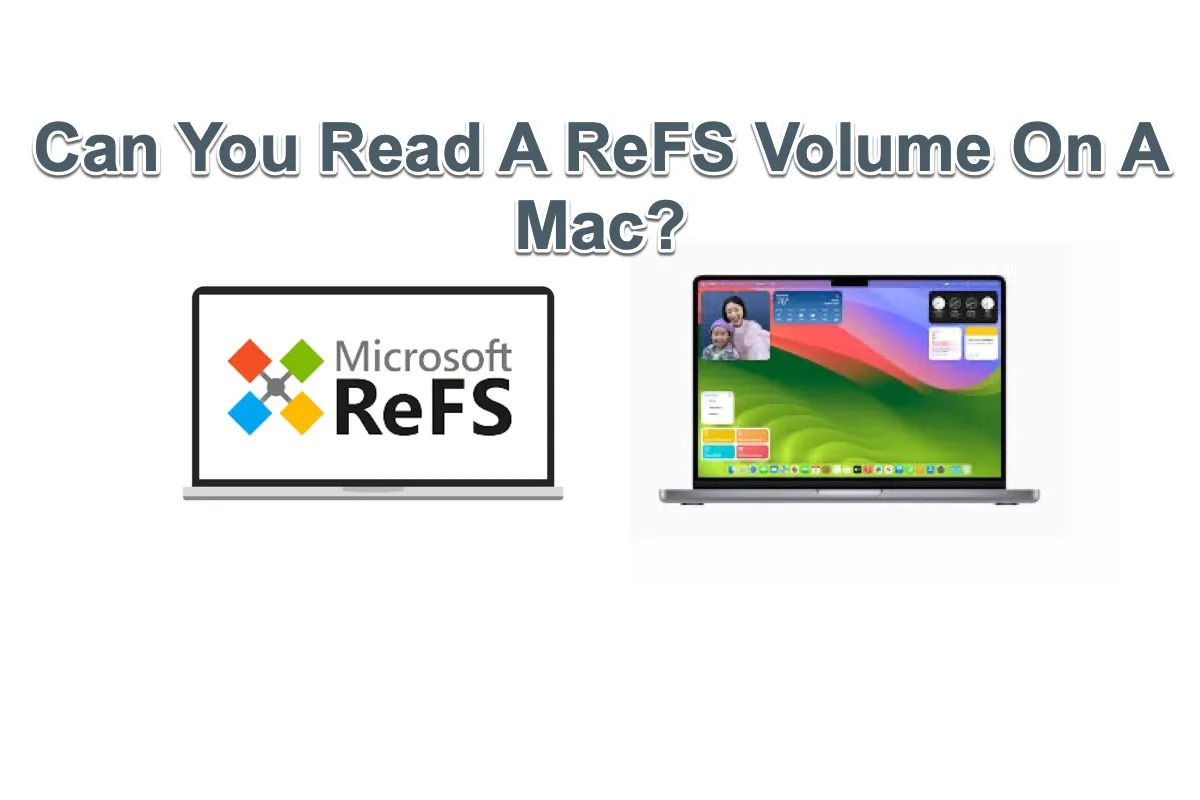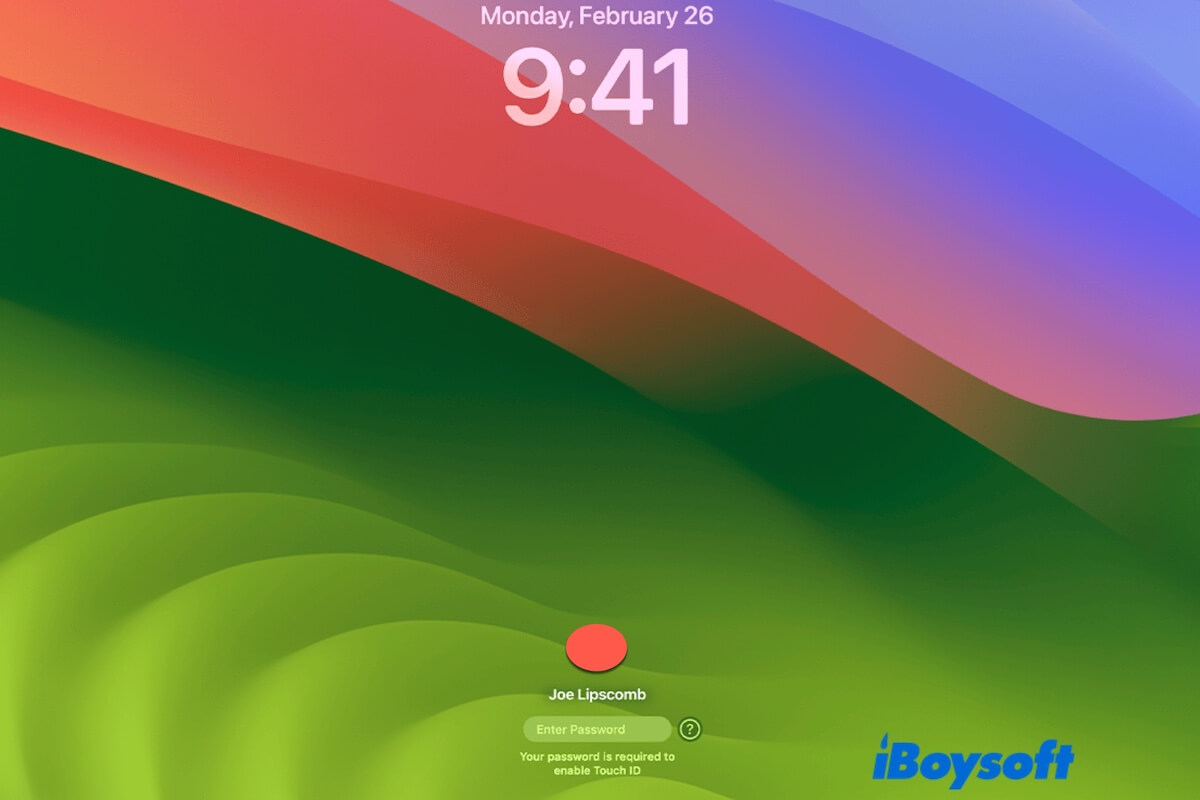Why do you run First Aid to check the Macintosh HD - Data Volume? The Macintosh HD - Data volume is a part of the macOS volume groups and is used to store your user data. You usually don't need to check it unless your Mac doesn't run normally. "The system check exit code is 0" indicates that your Macintosh HD - Data volume has no errors.
Since you say you've run First Aid in both normal and macOS Recovery Mode, I guess that your Mac doesn't have startup issues.
The error: found file extend (id 818998) with zero crypto_id is related to the encryption on the volume. You can enter macOS Recovery Mode to fix the error. That is to erase the Macintosh HD volume group with APFS and then reinstall macOS.
Erasing the startup disk will make you lose files, so, remember to back up your files before erasing.