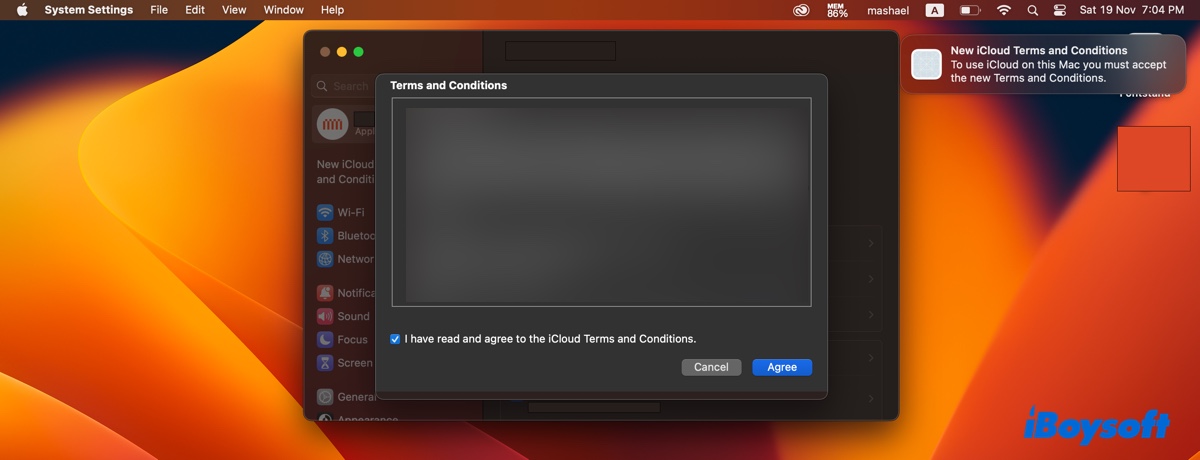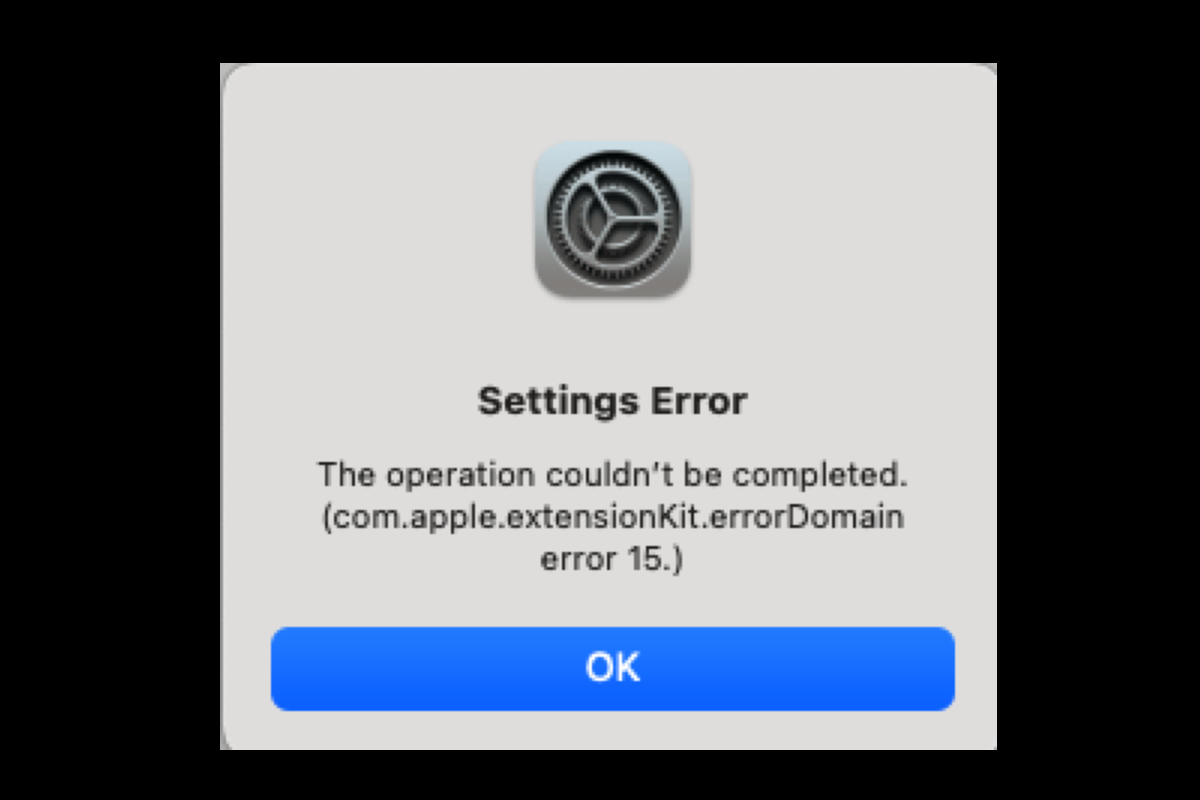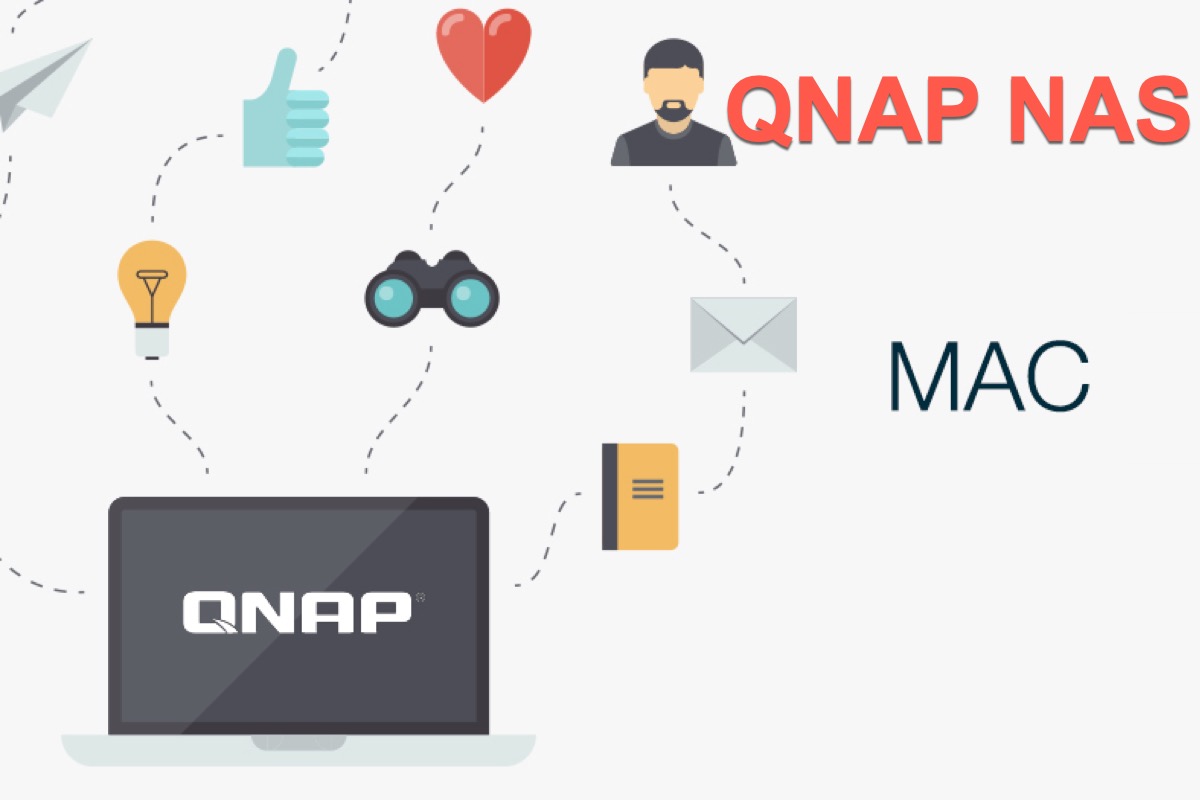If you can't delete files on your external hard drive or copy new files to it from your Mac, the drive is likely formatted with NTFS. It's a file system owned by Microsoft, which doesn't allow you to write to it on Mac. That's why you are unable to delete or copy files to it.
To confirm whether that's the case, you can check your drive's file system in Disk Utility. Open Finder, navigate to Applications > Utilities, then launch the Disk Utility app. Inside Disk Utility, select your external drive and check the information under its name. If it says NTFS, you need a third-party NTFS for Mac driver to work with it on Mac.
iBoysoft NTFS for Mac is highly recommended! It's an excellent tool for those who need to work freely with NTFS-formatted drives on Mac. It can automount your NTFS drive in read-write mode, allowing you to open, edit, delete, move, and copy files to it.
Once it's installed, your NTFS drive will work like a native macOS drive. This tool also supports the latest macOS and the releases after macOS Sierra running on Intel-based and Apple Silicon Macs.
Click the button below to download the best NTFS for Mac tool for free!
Read Also: