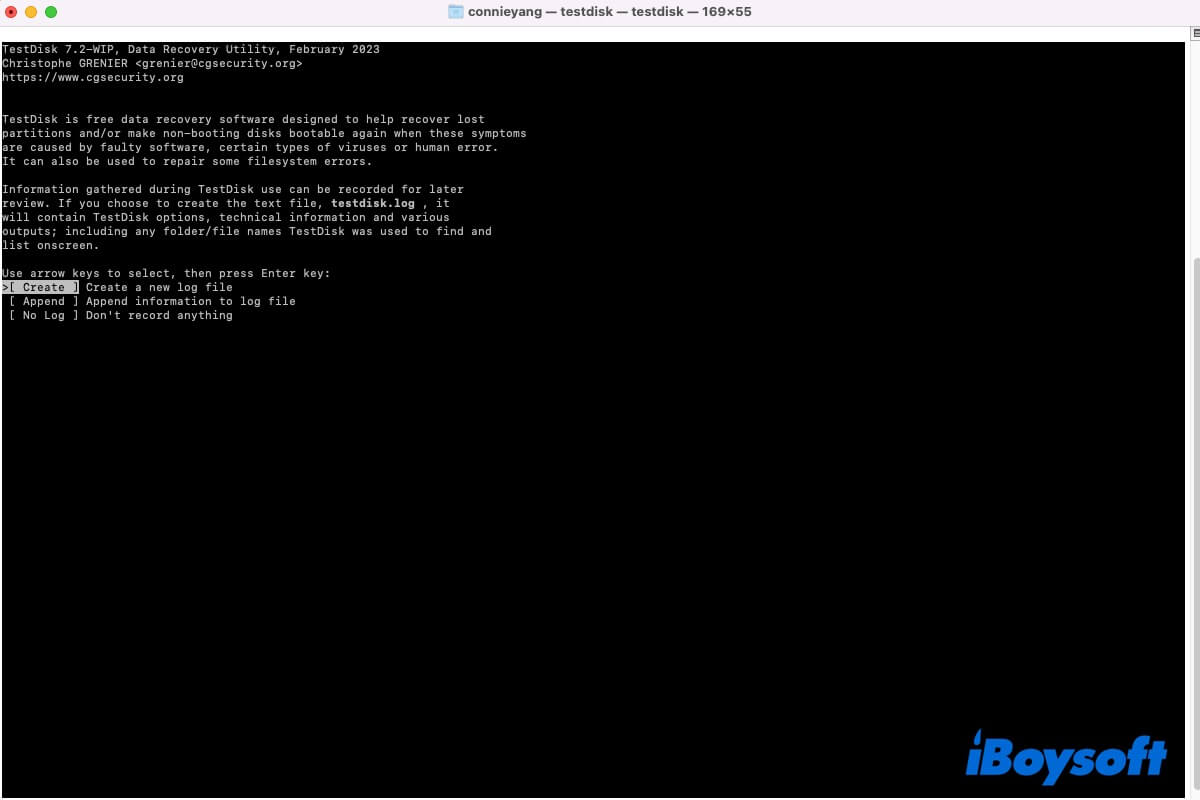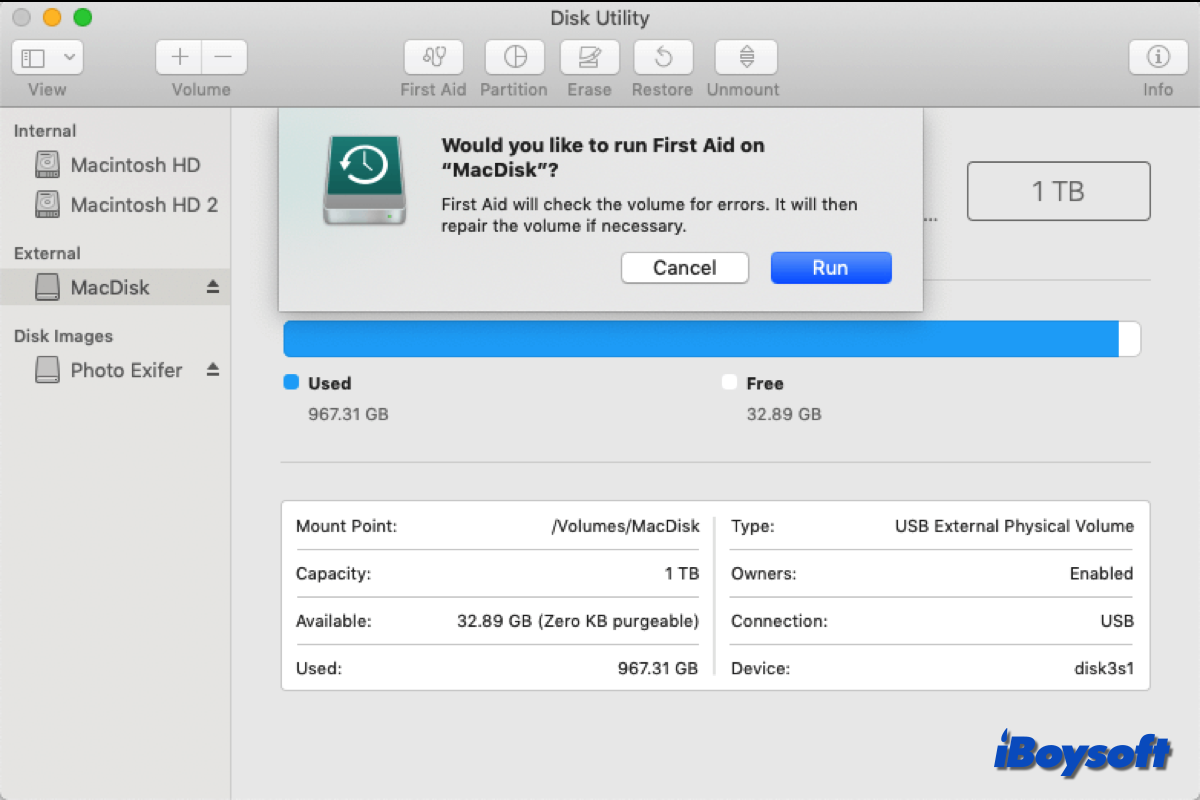Unluckily, overwritten files on the external hard drive can not be recovered.
Data overwriting is totally different from data deletion. When you delete a file from the hard drive, the data is still kept on the sectors but are invisible to you. At this time, you can still recover deleted files from external hard drive on Mac with third-party data recovery to scan for such marked deleted data and recover them to a different location. But if the disk space where the deleted data locates is occupied by new data, the old data is overwritten and can't be recovered anymore.
Given that you said it is a backup drive, then there should be no other copy of the overwritten video. Is the original video still kept on your device? Try to find the files/folders on Mac. If you can find it, that could be a relief. Or, have you already delete it from the computer? Perhaps, it haven't overwritten yet given that new data are randomly store on the drive, try iBoysoft Data Recovery to recover lost and deleted files on the computer hard drive.
You can still run iBoysoft Data Recovery on the backup drive where your video is overwritten, perhaps it could find some deleted and lost files that can still be recovered.